Fortify Your WordPress: Shields Against Cyber Threats
In an era where digital landscapes are as vast as they are vulnerable, securing your online presence has never been more crucial. For millions of businesses, creatives, and bloggers, WordPress stands as a powerful ally in the quest for web development. However, alongside its myriad of features and benefits comes the reality of cyber threats that lurk in the shadows, poised to exploit any weak spot. In “Fortify Your WordPress: Shields Against Cyber Threats,” we delve into the strategies and tools available to reinforce your website’s defenses, ensuring that your digital creation remains not only beautiful and functional but also safe from the ever-evolving landscape of cyber dangers. Join us as we explore practical tips and expert insights designed to empower you in safeguarding your WordPress site, transforming it from a target into a fortress.
Table of Contents
- Understanding the Landscape of Cyber Threats to WordPress Sites
- Essential Security Plugins Every WordPress User Should Consider
- Implementing Strong Passwords and User Role Management
- Regular Backups and Updates: Your Best Line of Defense
- In Conclusion
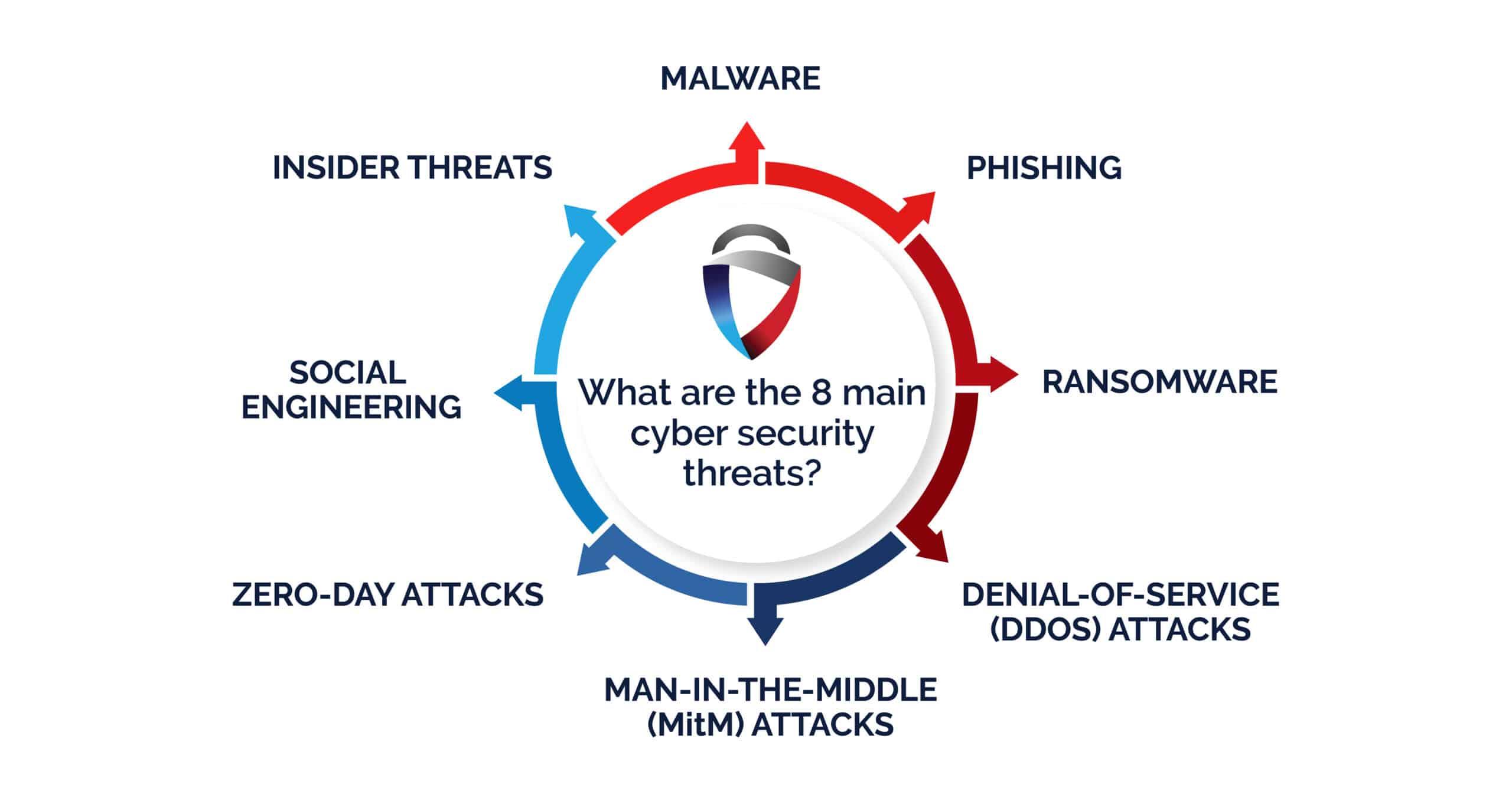
Understanding the Landscape of Cyber Threats to WordPress Sites
The realm of WordPress security has become a battlefield, with cyber threats lurking at every corner. As one of the most popular content management systems, WordPress sites are prime targets for various attacks. To navigate this challenging landscape, it’s essential to understand the types of threats that commonly affect these sites. Among the most prevalent threats are:
- Malware Injections: Harmful software can infiltrate your site, causing data breaches and significant damage.
- DDoS Attacks: Distributed Denial-of-Service attacks overwhelm your server, rendering your site inaccessible.
- Brute Force Attacks: Automated scripts attempt countless username and password combinations to gain unauthorized access.
- SQL Injection: Attackers exploit vulnerabilities in your database, potentially exposing sensitive information.
Understanding these threats is the first step toward building a robust defense. By implementing proactive measures, you can drastically reduce your site’s vulnerability. Regularly updating your WordPress version and plugins is crucial, as is employing strong, unique passwords for all user accounts. Consider integrating additional security tools, such as:
| Security Tool | Description |
|---|---|
| Firewall | A barrier that monitors and controls incoming and outgoing network traffic. |
| Backup Solutions | Automated tools that create backups of your site, ensuring data recovery if needed. |
| Security Plugins | Plugins that provide additional layers of security, scanner capabilities, and logging features. |
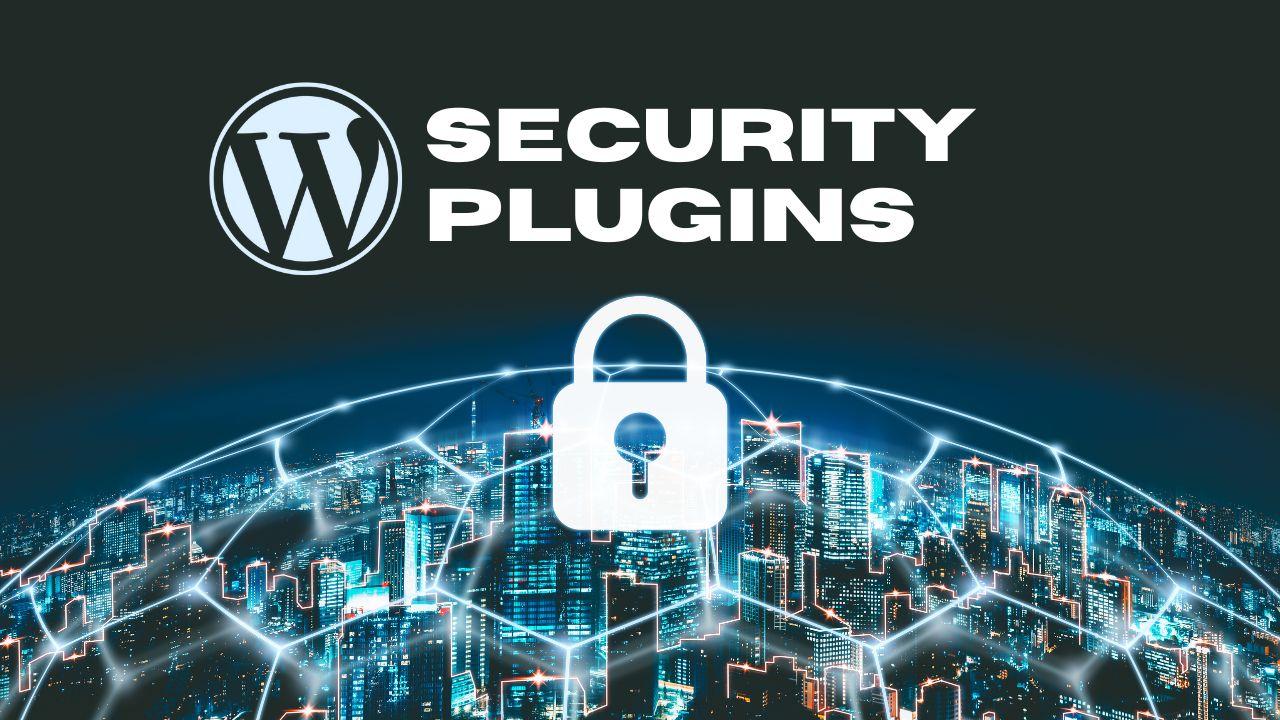
Essential Security Plugins Every WordPress User Should Consider
In the ever-evolving landscape of cyber threats, equipping your WordPress site with robust security plugins is vital. These tools serve as the first line of defense against unauthorized access and malicious attacks. Consider integrating the following essential plugins into your security arsenal:
- Wordfence Security – Provides a comprehensive set of features including firewall protection, malware scanning, and real-time traffic monitoring.
- iThemes Security – Strengthens user credentials by enforcing strong passwords and two-factor authentication, while also limiting login attempts.
- Sucuri Security – Offers a suite of security features such as security activity auditing, file integrity monitoring, and remote malware scanning.
- All In One WP Security & Firewall – User-friendly interface that helps bolster your website’s security with firewall rules and database security enhancements.
Moreover, staying informed about potential vulnerabilities is crucial. Utilize the following table to quickly compare features and identify the plugin that best suits your needs:
| Plugin Name | Key Feature | User Rating |
|---|---|---|
| Wordfence Security | Malware scanning | 4.5/5 |
| iThemes Security | Two-factor authentication | 4.7/5 |
| Sucuri Security | Remote malware scanning | 4.6/5 |
| All In One WP Security & Firewall | User-friendly interface | 4.4/5 |
By harnessing the power of these plugins, you can significantly mitigate risks while strengthening the overall security posture of your WordPress site.
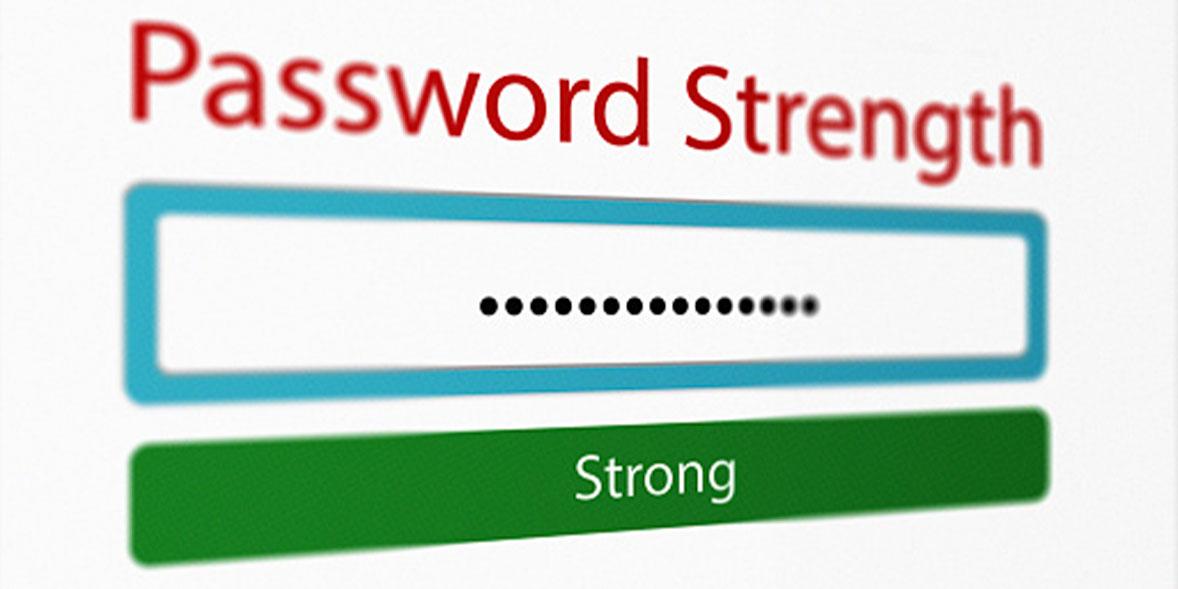
Implementing Strong Passwords and User Role Management
As the first line of defense against unauthorized access, strong passwords are essential for securing your WordPress site. Encourage users to create complex passwords by implementing a set of requirements, such as:
- Minimum Length: At least 12 characters
- Character Variety: Use uppercase, lowercase, numeric, and special characters
- Avoid Common Phrases: Stay away from easily guessable words and sequences
In addition to enforcing robust password policies, managing user roles is crucial in maintaining the integrity of your site. Assign specific capabilities based on user needs to limit access to sensitive areas of your website. A useful implementation can be illustrated in the table below:
| User Role | Capabilities |
|---|---|
| Administrator | Full access to all features and settings |
| Editor | Manage and publish posts and pages |
| Author | Create and edit their own posts |
| Contributor | Write and manage their own posts, but cannot publish |
| Subscriber | Access to profile and comment functionalities |

Regular Backups and Updates: Your Best Line of Defense
Regular backups and updates form the backbone of a proactive security strategy for your WordPress site. By ensuring that your site’s content is backed up frequently, you can recover quickly from unexpected events such as hacks or server failures. Consider setting up an automated backup system that saves your data to secure external locations. This practice not only minimizes downtime but also provides peace of mind knowing your valuable content is safe. Here are vital elements to include in your backup strategy:
- Frequent Scheduling: Daily or weekly backups, depending on the volume of content changes.
- Off-Site Storage: Utilize cloud services or external drives to store backups securely.
- Verification Process: Regularly check backup integrity to ensure data is retrievable.
Complementing your backups with timely updates is equally crucial. WordPress continually releases updates to improve security, performance, and features. Ignoring these updates increases your vulnerability to cyber threats, as older versions may contain exploitable weaknesses. You should prioritize:
| Update Type | Importance |
|---|---|
| Core Updates | Essential for security and stability. |
| Theme Updates | Fixes vulnerabilities and enhances design. |
| Plugin Updates | Improves functionality and protects against exploits. |
By consistently implementing a robust backup and update regime, you create resilient defenses that keep your WordPress site fortified against the ever-evolving landscape of cyber threats.
In Conclusion
as we navigate the ever-evolving landscape of digital threats, fortifying your WordPress site is not just an option—it’s a necessity. By implementing the strategies and tools discussed, you can create a robust defense against cyber threats, ensuring that your online presence remains secure and resilient. Remember, the safety of your digital domain is an ongoing commitment, one that requires vigilance and adaptability. So, as you take these steps to reinforce your defenses, consider it a vital investment in the future of your website. With a fortified WordPress, you can focus on what truly matters: creating great content, engaging with your audience, and growing your online community without the looming fear of cyber attacks. Stay safe, stay strong, and keep your digital fortress impenetrable.
