Smart Plugin Picks: Enhance Your Site Without the Bloat
In the ever-evolving landscape of digital content, website owners constantly seek powerful tools to elevate their online presence without compromising performance. Enter the world of smart plugins—a curated selection of lightweight, efficient enhancements designed to optimize user experience and streamline functionality. In this article, we will explore how smart plugin picks can transform your site into a well-oiled machine, shedding the excess bloat that often accompanies traditional solutions. From boosting site speed to improving SEO and user engagement, discover the art of minimalism in plugin selection and learn how to make your website not just more functional, but truly remarkable. Join us as we delve into the essentials that promise to enhance your site while keeping the clutter at bay.
Table of Contents
- Unlocking the Power of Essential Plugins for Improved Performance
- Selective Integration: Choosing Plugins that Elevate User Experience
- Minimizing Impact: Strategies to Prevent Plugin Overload
- Future-Proofing Your Site: Keeping Pace with Innovative Plugin Trends
- In Conclusion

Unlocking the Power of Essential Plugins for Improved Performance
When it comes to optimizing your website, choosing the right plugins can significantly elevate your site’s speed and overall user experience. Light and efficient plugins are essential, as they can streamline operations and remove the unnecessary clutter often associated with less thoughtful choices. Consider focusing on plugins that offer the following benefits:
- Performance Monitoring: Keep track of your site’s speed and uptime.
- Image Optimization: Automatically compress images without sacrificing quality.
- Cache Management: Enhance loading times through effective caching solutions.
- Source Code Optimization: Minimize CSS and JavaScript to accelerate load times.
Remember, not all plugins are created equal, and selecting those that prioritize performance without bloat is crucial. A well-curated list of essential plugins can streamline processes, enhance security, and enrich your site’s functionality. Below is a simple comparison table of popular choices:
| Plugin | Purpose | Performance Impact |
|---|---|---|
| WP Rocket | Caching | Fast |
| Smush | Image Optimization | Moderate |
| Yoast SEO | SEO Optimization | Low |
| Wordfence | Security | Low |
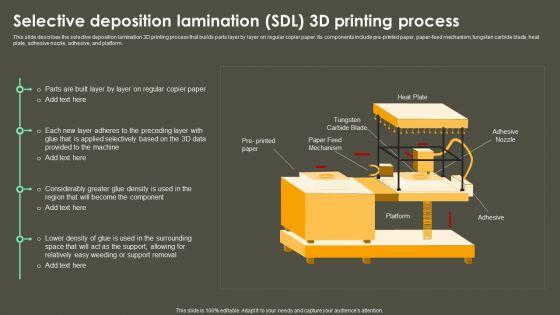
Selective Integration: Choosing Plugins that Elevate User Experience
In an ever-evolving digital landscape, the right plugins can significantly enhance the way users interact with your site. However, with countless options available, it’s crucial to prioritize quality over quantity. Choose plugins that not only serve essential functions but also contribute to a seamless user journey. When assessing plugins, consider those that offer:
- Performance Optimization: Look for lightweight options that won’t hinder site speed.
- Intuitive Design: Select plugins that integrate smoothly with your existing theme, enhancing usability without disrupting aesthetics.
- Regular Updates: Opt for well-maintained plugins, reducing vulnerability risks and ensuring compatibility with the latest WordPress updates.
To help narrow down potential selections, it can be beneficial to create a comparison table that highlights the top contenders, focusing on their key features and performance metrics. For instance, comparing a caching plugin with an SEO optimization tool can illustrate their unique benefits while guiding your decision-making process. Here’s a simple view of two recommended plugins:
| Plugin | Primary Function | Key Benefit |
|---|---|---|
| WP Rocket | Caching | Improves loading speed, enhances SEO potential |
| Yoast SEO | SEO Optimization | Boosts visibility on search engines, user-friendly interface |

Minimizing Impact: Strategies to Prevent Plugin Overload
To prevent plugin overload and ensure your site runs smoothly, it’s essential to adopt a few strategic approaches. Start by evaluating your site’s needs and only choose plugins that serve a specific purpose. This prevents unnecessary accumulation and keeps your site lightweight. Consider the following tactics:
- Regular Audits: Periodically review your installed plugins to identify any that are redundant or no longer necessary.
- Prioritize Quality: Opt for plugins that are well-coded, frequently updated, and highly rated by users. Their performance often outweighs the benefits of multiple lower-quality options.
- Utilize Built-in Features: Leverage the capabilities of your theme or existing plugins instead of adding new ones for similar functions.
Implementing an organized strategy can further streamline your plugin usage. For better visibility on your selected plugins and their impact, consider categorizing them based on their function. Here’s a simple overview:
| Category | Recommended Plugins | Purpose |
|---|---|---|
| SEO | Yoast SEO | Optimize search rankings. |
| Security | Wordfence | Protect against threats. |
| Performance | WP Rocket | Enhance site speed. |
| Backup | UpdraftPlus | Automated backups. |

Future-Proofing Your Site: Keeping Pace with Innovative Plugin Trends
Staying ahead in the digital landscape requires a proactive approach to site management, particularly when it comes to the innovative trends emerging in plugin development. As technology evolves, the need for lightweight yet powerful plugins becomes essential. New solutions focus on enhancing performance and user experience without burdening the site with excessive code. Embracing minimalist design while incorporating smart functionality allows site owners to streamline operations while keeping load times fast and user engagement high. Key features to look for include:
- Modular Design: Choose plugins that allow you to enable only the features you need.
- Regular Updates: Select plugins from developers who commit to frequent updates, ensuring compatibility and security.
- Integration Capabilities: Opt for plugins that easily integrate with other tools you’re using to reduce redundancy.
Utilizing the right plugins can transform your site into a cutting-edge platform that adapts to the latest trends while prioritizing performance. Being aware of the plugin landscape can help you make informed decisions that enhance functionality without compromising speed or efficiency. Here’s a comparison of some trending plugin types to consider:
| Plugin Type | Benefits | Recommended For |
|---|---|---|
| SEO Optimization | Improves visibility and ranking | Content Creators |
| Security Enhancements | Protects against threats | Online Store Owners |
| Performance Boosters | Increases site speed | All Websites |
In Conclusion
As we navigate the ever-evolving landscape of website development, the choice of plugins can either elevate your online presence or weigh it down with unnecessary bloat. By selecting smart, efficient plugins, you can optimize performance, enhance user experience, and streamline your site’s functionality without compromising speed and efficiency.
Remember, the goal is not just to fill your toolkit with tools but to thoughtfully curate a set that aligns with your vision and enhances your site’s purpose. As you embark on your plugin journey, keep the principles of minimalism and performance in mind—a lighter load leads to a smoother, more engaging user experience.
In this fast-paced digital world, every click matters. By making informed choices, you can create a vibrant online space that resonates with your audience, free from distractions and clutter. So go forth and refine your plugin strategy, transforming your website into a well-oiled machine that delivers on promises without the baggage. Happy optimizing!
