Fortifying Your WordPress Site: Defense Against Cyber Threats
In an ever-evolving digital landscape, where cyber threats loom large like shadows in the twilight, securing your WordPress site has become more crucial than ever. As the world’s most popular content management system, WordPress powers over 40% of all websites, making it a prime target for cybercriminals seeking to exploit vulnerabilities. In this article, we will delve into the essential strategies for fortifying your WordPress site, transforming it into a robust fortress that stands resilient against an array of cyber threats. From implementing strong security plugins to mastering the art of regular updates and backups, we will guide you through the vital steps necessary to safeguard your online presence. Prepare to fortify your digital domain and ensure that your hard-earned content remains protected in a world where cyber defenses are more important than ever.
Table of Contents
- Understanding Common Cyber Threats Targeting WordPress Sites
- Essential Best Practices for Strengthening Site Security
- Choosing Reliable Security Plugins and Tools for Optimal Protection
- Establishing a Regular Maintenance and Update Routine for Resilience
- The Conclusion
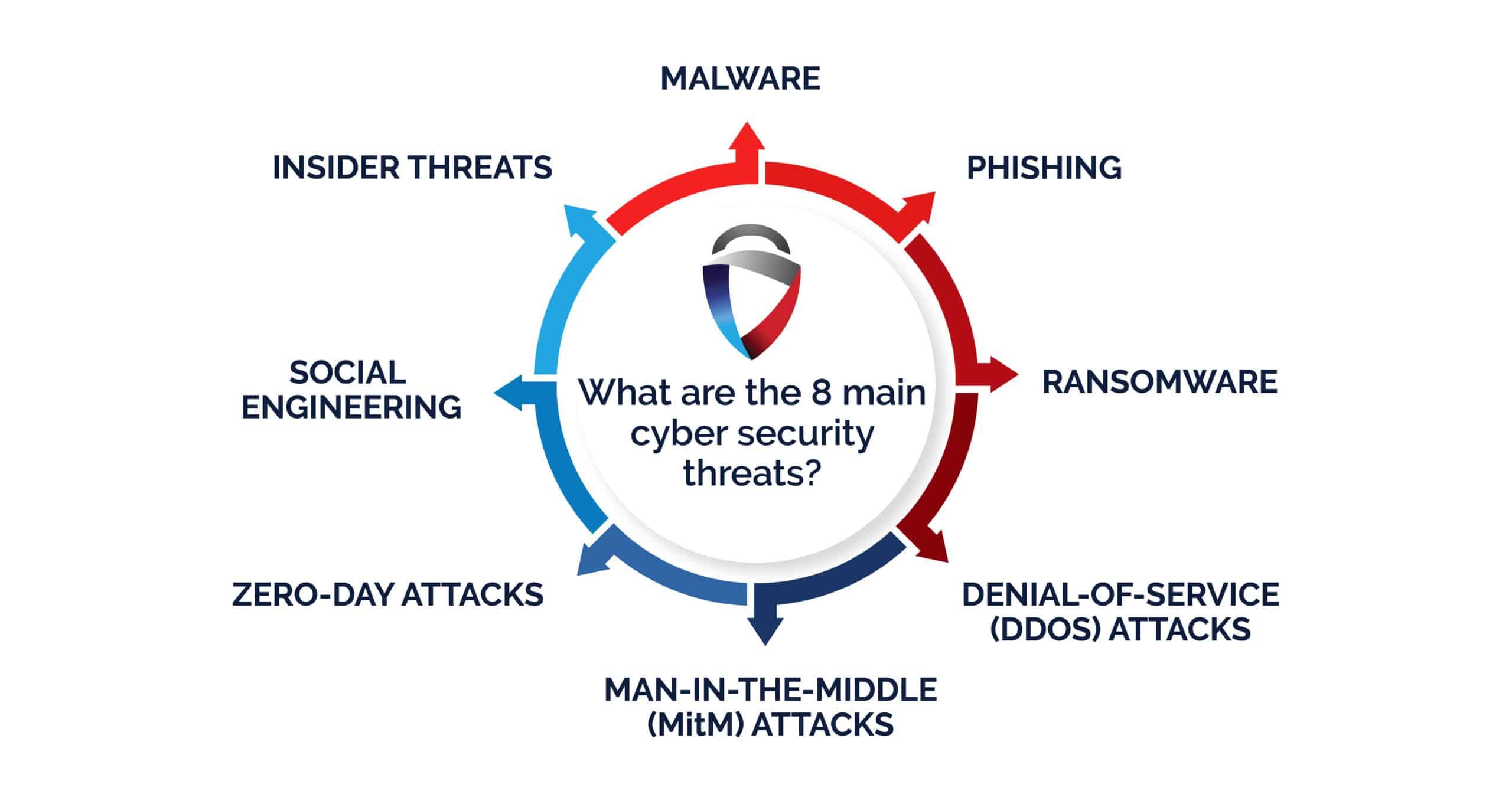
Understanding Common Cyber Threats Targeting WordPress Sites
As the popularity of WordPress continues to soar, so does the target for cybercriminals. Among the most common threats are malware infections, which can compromise the integrity of your site by introducing malicious software that steals sensitive data or defaces the site. Websites can also fall victim to brute force attacks where hackers attempt to gain unauthorized access by systematically guessing passwords. This highlights the importance of strong password practices and the implementation of two-factor authentication for an added layer of security.
Another prevalent danger comes from plugin vulnerabilities. Many site owners underestimate the risks posed by outdated or poorly-coded plugins, which can serve as a gateway for hackers. Additionally, the threat of SQL injection attacks poses a serious risk, allowing hackers to manipulate the database through unsecured input fields. To protect against these vulnerabilities, it’s crucial to regularly update WordPress core, themes, and plugins, and to follow best practices in API usage and input sanitization.

Essential Best Practices for Strengthening Site Security
To enhance the security of your WordPress site, consider implementing a multi-layered approach that includes both practical measures and advanced tools. Start by regularly updating your WordPress core, themes, and plugins; outdated software can be a gateway for attackers. Always use strong passwords and encourage your users to do the same, utilizing a combination of letters, numbers, and special characters to resist brute force attacks. Additionally, limit login attempts to thwart unauthorized entry attempts, and enforce user role management to restrict access based on necessity.
Furthermore, investing in a reliable security plugin can provide robust protection by offering features such as firewalls, malware scanning, and real-time threat detection. Regular backups are also crucial; ensure you have a structured backup schedule to recover quickly in the event of an incident. To give you a clearer understanding of some essential security plugins, here’s a concise comparison:
| Plugin Name | Key Features | Pricing |
|---|---|---|
| Wordfence | Firewall, Malware Scanning, Live Traffic Monitoring | Free & Paid Plans |
| Sucuri Security | Security Activity Auditing, Remote Malware Scanning | Free & Paid Plans |
| iThemes Security | Two-Factor Authentication, User Logging, File Change Detection | Free & Paid Plans |
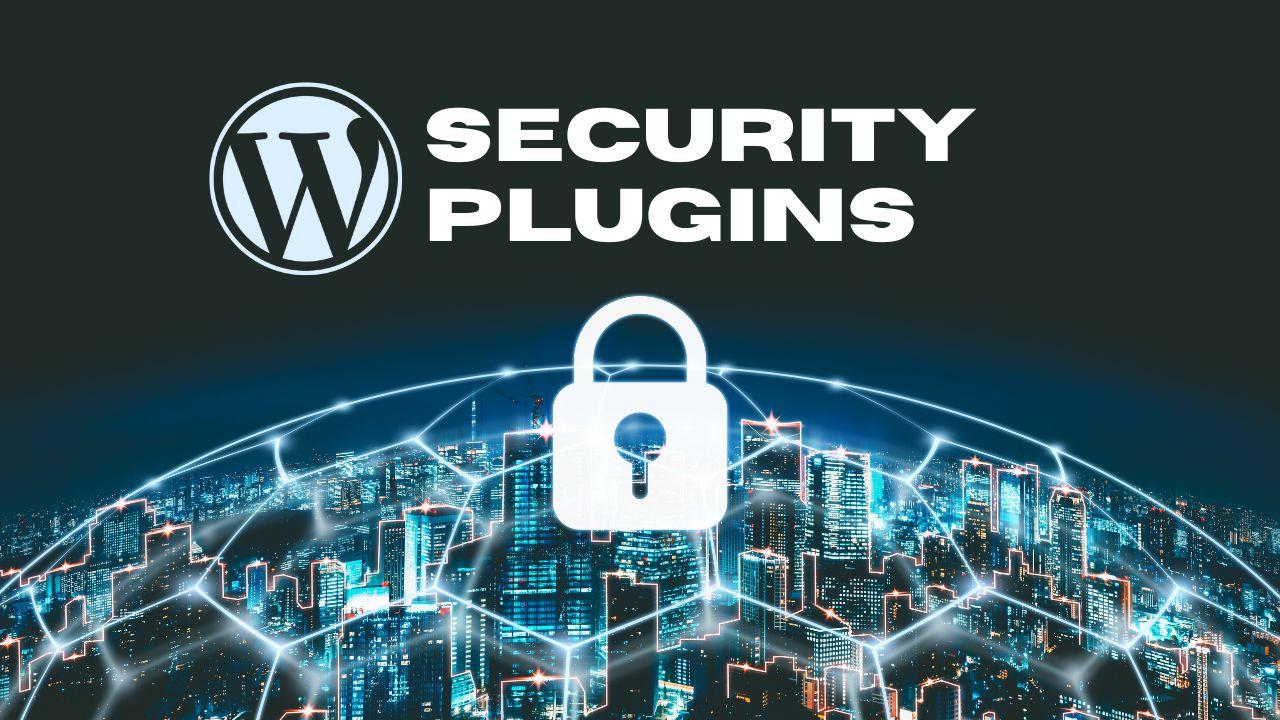
Choosing Reliable Security Plugins and Tools for Optimal Protection
When it comes to safeguarding your WordPress site, selecting the right security plugins and tools is crucial. There are myriad options available, so it’s essential to focus on those that offer comprehensive features to combat various types of cyber threats. Look for plugins that provide firewall protection, malware scanning, and login attempt restrictions to create multiple layers of defense. Additionally, always check for regular updates and active support, as outdated tools can introduce vulnerabilities.
To streamline your selection process, consider evaluating the following criteria for potential security tools:
- User Reviews: Gauge experiences of other users to assess effectiveness.
- Compatibility: Ensure that the plugin works seamlessly with your existing themes and plugins.
- Performance Impact: Evaluate how the plugin affects your site’s speed and performance.
- Customizability: Look for options that allow you to tailor settings to your specific needs.
Your choice of security tools can significantly impact your site’s resilience against attacks. Here’s a quick comparison of some popular security plugins to help you make an informed decision:
| Plugin Name | Key Features | Pricing |
|---|---|---|
| Wordfence | Firewall, Malware Scan, Live Traffic Monitoring | Free / Premium |
| Sucuri | Web Application Firewall, Malware Removal, Security Audits | Starting at $199.99 |
| iThemes Security | Two-Factor Authentication, Brute Force Protection, File Change Detection | Free / Premium |

Establishing a Regular Maintenance and Update Routine for Resilience
Creating a consistent schedule for maintenance and updates is paramount in safeguarding your WordPress site against cyber threats. By conducting regular checks and refreshes, you can ensure that all components of your website operate seamlessly. This not only fortifies your defenses but also enhances user experience. Consider implementing the following proactive measures to streamline your maintenance routine:
- Update Plugins and Themes: Regularly check for updates and apply them immediately to protect against vulnerabilities.
- Backup Your Site: Schedule automated backups weekly or bi-weekly to secure your content against data loss.
- Monitor Security Logs: Keep an eye on your site’s activity logs for suspicious behavior or unauthorized access attempts.
- Optimize Database: Perform routine cleanups of your database to remove unnecessary data and improve performance.
To effectively manage these tasks, consider utilizing a comprehensive maintenance checklist. This will assist you in systematically addressing each aspect of your site’s upkeep. Below is a simple yet effective table to help you outline the key points of your maintenance schedule:
| Maintenance Task | Frequency | Responsible Party |
|---|---|---|
| Update Plugins/Themes | Weekly | Administrator |
| Backup Database | Weekly | Administrator |
| Monitor Security Logs | Daily | Security Team |
| Optimize Database | Monthly | Administrator |
The Conclusion
In an era where digital landscapes are as dynamic as they are vulnerable, fortifying your WordPress site is not just a proactive measure; it’s a necessity. As we’ve explored, the array of cyber threats that lurk in the shadows can undermine your hard work in an instant. However, by implementing the strategies outlined in this article—strengthening passwords, utilizing robust security plugins, maintaining regular backups, and staying informed about emerging threats—you can create a resilient fortress for your online presence.
Remember, cybersecurity is a continuous effort, not a one-time task. Adopting a vigilant mindset and cultivating good practices will empower you to not only defend against existing threats but also adapt to the ever-evolving landscape of cyber risks. As you embark on this journey of safeguarding your website, know that each step you take not only protects your digital assets but also nurtures the trust of your audience.
a fortified WordPress site is not merely a bulwark against cyberattacks; it’s a commitment to excellence, reliability, and integrity in the digital age. So, arm yourself with knowledge, stay proactive, and watch your online sanctuary thrive amidst the challenges that confront it. Your website’s strength is your strength—fortify it well, and it shall serve you faithfully.
