Fortifying Your WordPress Site Against Cyber Threats
In a digital landscape where threats lurk in every shadowy corner, safeguarding your website has never been more critical. For millions of businesses and creatives, WordPress serves as a powerful platform, providing the flexibility and functionality to bring visions to life. Yet, as its popularity soars, so too does the target on its back—making WordPress sites an appealing conquest for cybercriminals. This article delves into the essential strategies for fortifying your WordPress site against a dynamic array of cyber threats. From understanding common vulnerabilities to implementing robust security measures, we’ll equip you with the tools and knowledge needed to create a resilient online presence, ensuring that your digital sanctuary remains impenetrable in the face of adversity. Join us on this journey to defend your WordPress site, enhancing both its integrity and your peace of mind in an unpredictable cyberspace.
Table of Contents
- Understanding Common Cyber Threats Targeting WordPress Websites
- Implementing Robust Security Plugins for Enhanced Protection
- Creating a Comprehensive Backup Strategy for Data Safety
- Best Practices for Maintaining WordPress Security Hygiene
- Insights and Conclusions

Understanding Common Cyber Threats Targeting WordPress Websites
In the ever-evolving landscape of the internet, WordPress websites often find themselves as prime targets for various cyber threats. Among the most common threats are brute force attacks, where cybercriminals attempt to gain unauthorized access by systematically trying different password combinations. Another prevalent risk is SQL injection, which enables attackers to manipulate databases by inserting malicious code into the site’s input fields. It is crucial for website owners to be adept at recognizing these vulnerabilities, as they can lead to severe data breaches or even complete takeovers of the site.
Furthermore, malware infections can stealthily infiltrate sites, causing damage without immediate detection. Attackers may deploy DDoS (Distributed Denial of Service) attacks, overwhelming the server with traffic, resulting in downtime and loss of user trust. Additionally, tactics such as phishing schemes, where users are tricked into providing sensitive information, are becoming increasingly sophisticated. To combat these threats, implementing security measures like strong passwords, regular software updates, and effective security plugins is indispensable for maintaining a secure WordPress environment.
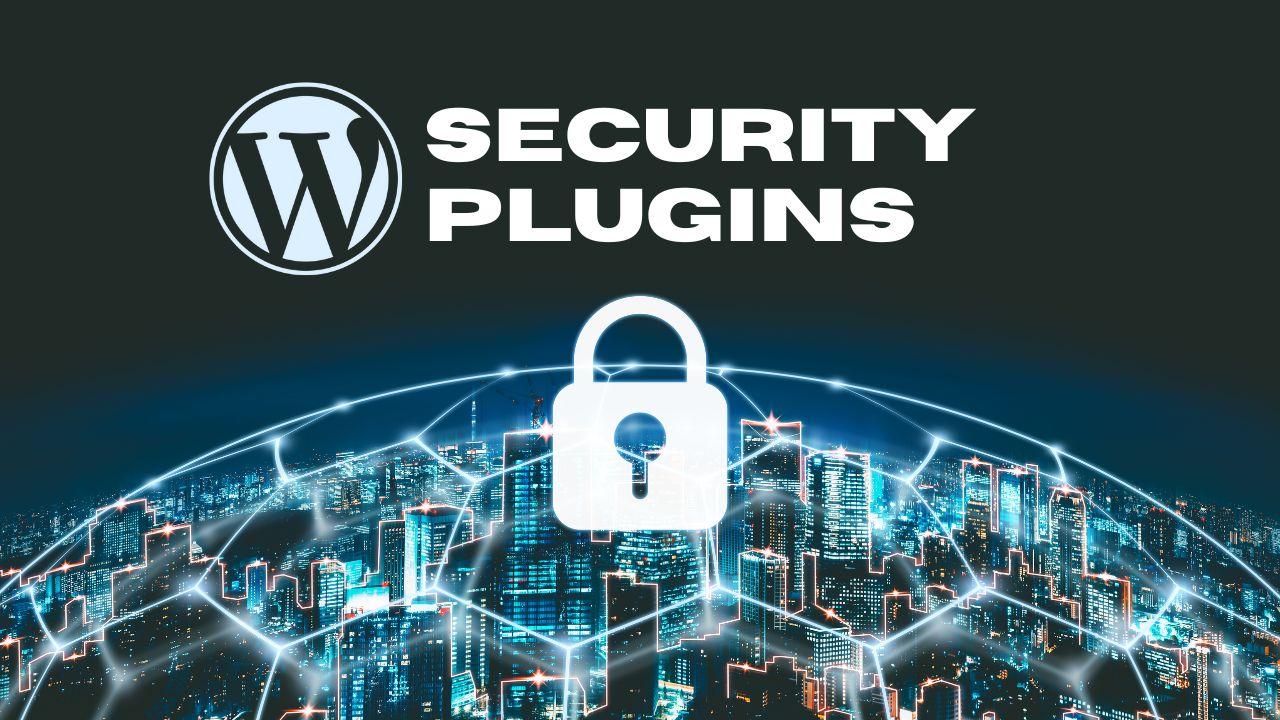
Implementing Robust Security Plugins for Enhanced Protection
To ensure your WordPress site remains a fortress against cyber threats, choosing robust security plugins is crucial. These tools provide a multifaceted approach to defending your platform, offering features tailored to meet diverse security needs. Here are some key functionalities to look for in the ideal security solution:
- Malware Scanning: Regular scans to detect and remove malicious code.
- Firewall Protection: Prevent unauthorized access through a web application firewall.
- Brute Force Attack Prevention: Lockout mechanisms for repeated unsuccessful login attempts.
- Two-Factor Authentication: An added layer of security for user logins.
When selecting your security plugins, consider ones that offer reliable performance and user-friendly interfaces. Popular recommendations include:
| Plugin Name | Key Features | Pricing |
|---|---|---|
| Wordfence | Threat Defense Feed, Firewall, Malware Scanner | Free / Premium |
| Sucuri Security | Security Activity Auditing, Malware Cleanup | Free / Paid Plans |
| iThemes Security | Two-Factor Authentication, Strong Password Enforcement | Free / Pro |
Integrating these plugins effectively can significantly bolster your website’s defenses against potential vulnerabilities. Always ensure that they are regularly updated to keep pace with the evolving security landscape, and don’t overlook the importance of a strong password policy and secure hosting to complement your chosen plugins.
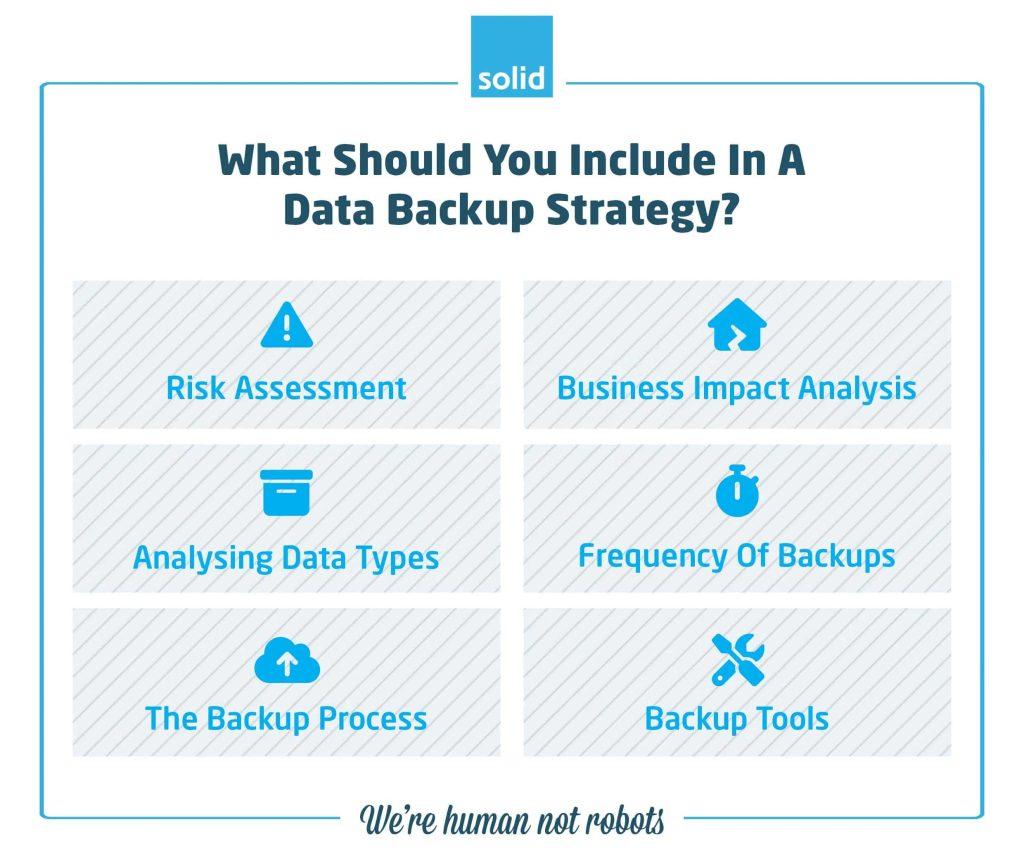
Creating a Comprehensive Backup Strategy for Data Safety
In an increasingly digital world, safeguarding your website should be a cornerstone of your online strategy. A comprehensive backup strategy is crucial to ensure your data remains intact, even in the face of potential cyber threats. Start by identifying what data and files need protection, which typically includes:
- WordPress Core Files
- Themes and Plugins
- Database Content
- Media Uploads
Establish a routine to back up this data, whether it be daily, weekly, or monthly, depending on your site’s activity level. Utilize a combination of automated and manual backup methods to bolster your safety net. Engage reliable backup plugins such as UpdraftPlus or BackupBuddy, and ensure that your backups are stored in multiple locations, such as:
- Cloud Storage Solutions (Google Drive, Dropbox)
- External Hard Drives
- Local Servers
To ensure seamless recovery, test your backups regularly and document the restoration process. Below is a simple table illustrating the recommended frequency for various types of backups:
| Backup Type | Recommended Frequency |
|---|---|
| Database | Daily |
| Theme and Plugin Files | Weekly |
| Media Files | Monthly |
This structured approach not only enhances your data safety but also equips you with the confidence needed to manage your WordPress site effectively. Stay ahead of potential threats by prioritizing backups and ensuring easy access to recovery options.

Best Practices for Maintaining WordPress Security Hygiene
To uphold a robust security posture for your WordPress site, it’s essential to implement regular updates. Both WordPress core and plugin updates frequently include security patches that address vulnerabilities. Ensure to check for updates at least once a week and enable automatic updates where possible. Additionally, consider using trusted plugins and themes, as their authors often maintain regular updates. This proactive approach minimizes potential entry points for cyber threats, safeguarding your site’s integrity. Remember, a site that is outdated is more susceptible to being targeted.
Another critical component of security hygiene is user management. Limit user access to only those who require it for their roles, employing the principle of least privilege. Furthermore, consider implementing two-factor authentication (2FA) for all users with administrative capabilities to add an additional layer of protection. A strong password policy is also paramount; compel users to create complex passwords and periodically change them. Regular audits of user accounts help identify and remove any inactive or unauthorized accounts, further tightening security access.
Insights and Conclusions
In a digital landscape that evolves with breathtaking speed, safeguarding your WordPress site against cyber threats is not merely a recommendation; it’s an imperative. As we’ve explored throughout this article, a proactive stance on security can mean the difference between a smooth user experience and a potential nightmare of data breaches and lost trust. By implementing the strategies discussed—updating plugins, reinforcing passwords, leveraging security plugins, and maintaining regular backups—you equip your site with a robust defense system against the ever-present dangers lurking in the shadows of the web.
Remember, cyber resilience is a continuous journey, not a destination. Stay vigilant, remain informed, and embrace the tools and best practices at your disposal. As threats evolve, so too should your strategies. In doing so, you’ll not only protect your site but also nurture a safe and welcoming online environment for all who visit. With every step you take toward fortifying your defenses, you’re not just building a fortress for your content—you’re fostering trust and confidence in your brand. So, take action today and empower yourself to thrive in the dynamic world of digital security. Your WordPress site deserves nothing less.
