Time-Saving WordPress Hacks: Boost Your Efficiency Effortlessly
In a world where time is our most precious commodity, every second saved can lead to greater productivity and creativity. For WordPress users, finding ways to streamline tasks and enhance efficiency can be the key to unlocking more hours in the day. Imagine completing routine updates, crafting engaging content, and managing plugins with a newfound ease that allows you to unleash your full potential. This article delves into a collection of ingenious time-saving WordPress hacks designed to work seamlessly within your workflow. Whether you’re a seasoned developer or a curious beginner, these strategies will help you reclaim your time, so you can focus on what truly matters—bringing your ideas to life. Join us as we explore practical tips and tools that promise to boost your efficiency and transform the way you navigate the world of WordPress.
Table of Contents
- Unlocking Automation Tools for Seamless Content Management
- Streamlining Workflow with Essential Plugins and Integrations
- Mastering Keyboard Shortcuts to Enhance Your Editing Experience
- Optimizing Performance for Faster Page Load Times and User Engagement
- Final Thoughts

Unlocking Automation Tools for Seamless Content Management
In the world of content management, automation tools are your best allies for enhancing workflow efficiency. By utilizing plugins and features designed to streamline repetitive tasks, you can focus on creating engaging content rather than managing the minutiae. Here are some essential automation tools that can revolutionize your content strategy:
- Editorial Calendar Plugins: Schedule your posts in advance and visualize your content plan.
- Auto-Posting to Social Media: Share your blog posts automatically on various platforms to extend reach.
- SEO Plugins: Automate optimization suggestions to ensure your content ranks well without manual checks.
Moreover, consider leveraging built-in features within your WordPress dashboard for even deeper automation. For instance, the Block Editor provides a great framework for reusable content blocks, allowing you to design that perfect call-to-action once and reuse it across multiple posts. Another crucial aspect is content scheduling, which ensures your posts go live exactly when your audience is most active, maximizing engagement. Here’s a quick overview of some key WordPress features to explore:
| Feature | Benefit |
|---|---|
| Reusable Blocks | Save time by repurposing design elements |
| Scheduled Posting | Automate post timing for optimal audience reach |
| Draft Management | Organize and polish content before public release |

Streamlining Workflow with Essential Plugins and Integrations
Enhancing your workflow doesn’t have to be complicated; integrating the right plugins can seamlessly elevate your productivity. By incorporating essential tools, you can automate repetitive tasks, manage your content more effectively, and streamline communication with your audience. A few noteworthy plugins to consider include:
- Yoast SEO: Optimize your content for search engines effortlessly.
- WP Rocket: Improve site speed with minimal configuration.
- Elementor: Simplify design processes with drag-and-drop functionality.
- Akismet: Protect your site from spam comments automatically.
- Zapier: Connect your apps and automate workflows without coding.
Moreover, utilizing API integrations can further enhance your site’s capabilities. By connecting your WordPress site to various third-party applications, you can create a cohesive ecosystem that supports your goals. Consider the following beneficial integrations:
| Integration | Benefit |
|---|---|
| Google Analytics | Gain insights into user behavior and traffic sources. |
| Mailchimp | Automate your email marketing campaigns with ease. |
| Slack | Facilitate team communication and updates in real-time. |
| Trello | Manage projects and tasks efficiently with visual boards. |
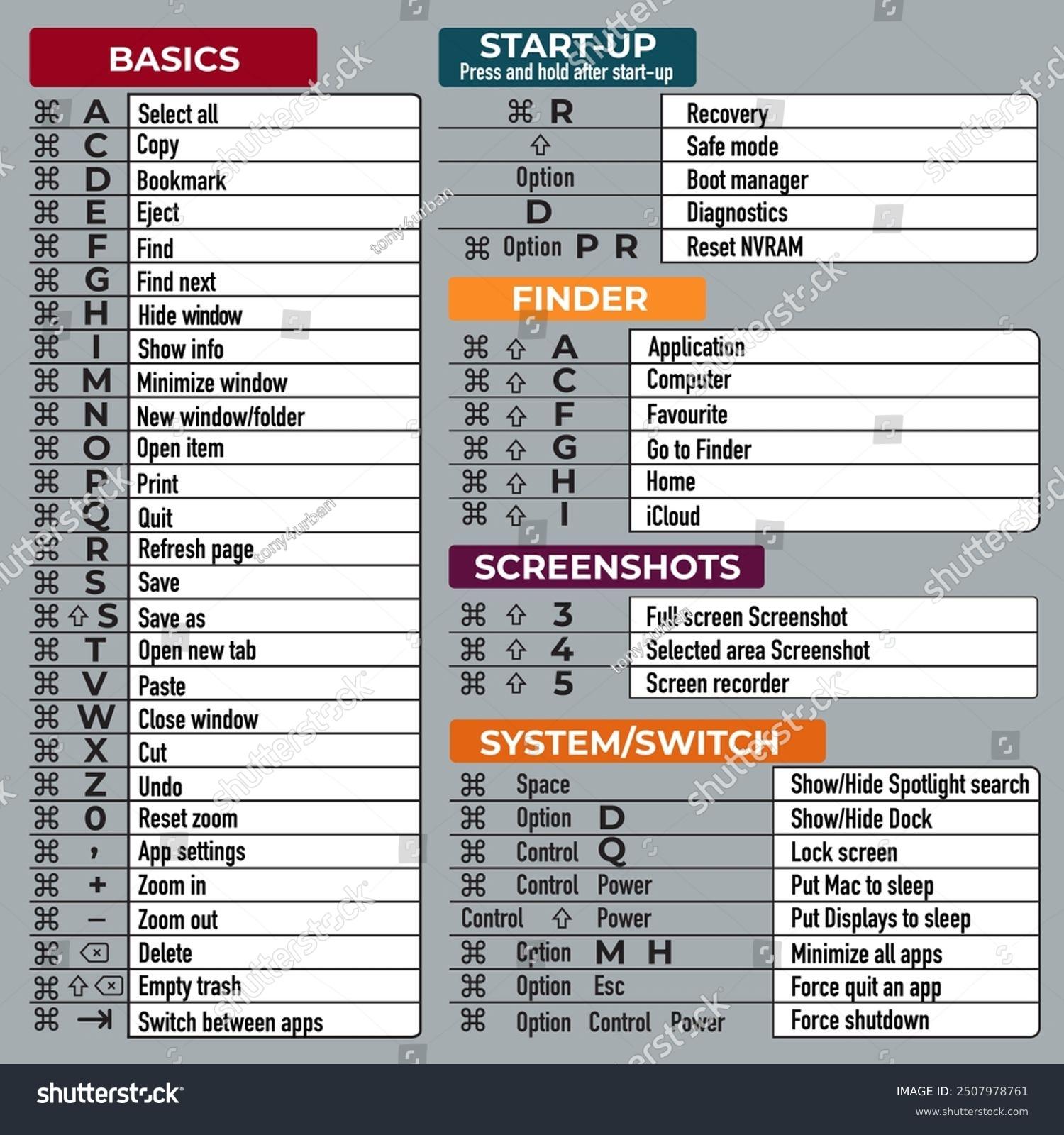
Mastering Keyboard Shortcuts to Enhance Your Editing Experience
Keyboard shortcuts are the unsung heroes of efficiency, enabling you to navigate the complex landscape of WordPress with ease. By integrating these shortcuts into your editing routine, you not only save precious time but also enhance your workflow. Here are some essential shortcuts that can transform your editing experience:
- Ctrl + B: Bold text
- Ctrl + I: Italicize text
- Ctrl + U: Underline text
- Ctrl + K: Insert a link
- Ctrl + Z: Undo an action
- Ctrl + Y: Redo an action
Familiarizing yourself with these shortcuts can create a more streamlined editing process, allowing you to focus more on content creation rather than formatting. For those who want to go a step further, consider customizing your own shortcuts or exploring plugins that offer even more options tailored to your specific needs. Below is a handy table of frequently used shortcuts:
| Action | Shortcut |
|---|---|
| Add new post | Ctrl + N |
| Preview post | Ctrl + P |
| Switch to text editor | Ctrl + Shift + T |
| Save draft | Ctrl + S |

Optimizing Performance for Faster Page Load Times and User Engagement
Enhancing page load times is crucial for keeping visitors engaged and reducing bounce rates. Start by leveraging caching plugins like WP Super Cache or W3 Total Cache, which can significantly decrease server response times by serving static versions of your site. Additionally, optimizing images is vital; tools like Smush or ShortPixel can compress images without loss of quality, dramatically speeding up load times. For further efficiency, consider using a Content Delivery Network (CDN), which distributes your site’s data across multiple servers worldwide, ensuring that users get faster access to your content regardless of their location.
To fine-tune your site’s performance, it’s essential to evaluate the number of plugins in use. Too many can slow down your site, so regularly audit and deactivate any that are unnecessary. Here’s a simple table to illustrate the impact of different optimization strategies:
| Optimization Strategy | Potential Speed Increase |
|---|---|
| Image Compression | 30% Faster |
| Caching | 50% Faster |
| CDN Usage | 40% Faster |
| Plugin Optimization | 20% Faster |
Implementing these strategies will not only enhance your site’s speed but also improve overall user satisfaction. Engaged visitors are more likely to explore your content, leading to greater interaction and conversions.
Final Thoughts
In a world where time is our most precious commodity, mastering the subtleties of WordPress can transform the way you manage your online presence. As we’ve explored in this article, implementing these time-saving hacks empowers you to focus on what truly matters—creating great content and engaging with your audience.
By integrating these efficient strategies into your workflow, you’re not just optimizing your time; you’re enhancing your overall productivity and creativity. From automation tools to streamlined content management, each tip serves as a stepping stone towards a more efficient and enjoyable WordPress experience.
As you embark on your journey to maximize efficiency, remember that every small change can lead to significant improvements. Embrace these hacks, experiment with their potential, and watch how they liberate your time, giving you more room to innovate and create. With each click and keystroke, turn the complexities of WordPress into a canvas for your ideas, allowing your voice to shine brighter in the digital landscape.
Now that you’re equipped with these invaluable tools, it’s time to dive in and put them to practice. Here’s to a more efficient you—a WordPress wizard in the making!
