Fortifying Your WordPress: Essential Strategies Against Cyber Threats
In an age where our digital footprint grows ever larger, the security of our online spaces has never been more critical. Among the myriad platforms that power the web, WordPress stands as a titan, supporting over a third of all websites. Its remarkable flexibility and user-friendly interface make it a favorite for bloggers, businesses, and e-commerce sites alike. However, like an open door inviting creativity, it also presents vulnerabilities that cybercriminals are eager to exploit. In this landscape of evolving threats, fortifying your WordPress site becomes not just a precaution, but an imperative. This article will delve into essential strategies to bolster your website’s defenses, turning potential weaknesses into formidable barriers against cyber threats. Join us as we explore how to safeguard your online presence and keep your digital assets secure.
Table of Contents
- Understanding Common Cyber Threats Targeting WordPress Websites
- Implementing Robust Security Plugins for Enhanced Protection
- Best Practices for Regular Backup and Recovery Solutions
- Staying Ahead: Keeping Your WordPress Core and Plugins Updated
- Final Thoughts

Understanding Common Cyber Threats Targeting WordPress Websites
In the digital landscape, WordPress websites are prime targets for an array of cyber threats. Brute force attacks are among the most common, where attackers use automated tools to guess login credentials. To mitigate this risk, it’s crucial to implement strong password policies and limit login attempts. Another prevalent threat is SQL injection, which exploits vulnerabilities in your database to gain unauthorized access. Regular updates and employing a well-coded security plugin can provide robust defenses against such attacks.
Additionally, malware infections pose significant risks, often introduced through outdated themes or plugins. Website owners should regularly scan their sites with security tools to detect any potential malware. Cross-site scripting (XSS) is another technique that allows attackers to inject malicious scripts into web pages viewed by users. To combat this, always validate and sanitize user inputs. Below is a comparison of cyber threats commonly faced by WordPress users:
| Threat Type | Description | Prevention Method |
|---|---|---|
| Brute Force Attacks | Automated attempts to guess login credentials | Limit login attempts, use two-factor authentication |
| SQL Injection | Exploitation of vulnerabilities in the database | Regular updates, secure coding practices |
| Malware | Malicious software that infects your site | Regular scans, secure plugins and themes |
| Cross-Site Scripting (XSS) | Injection of scripts into web pages | Input validation and sanitization |
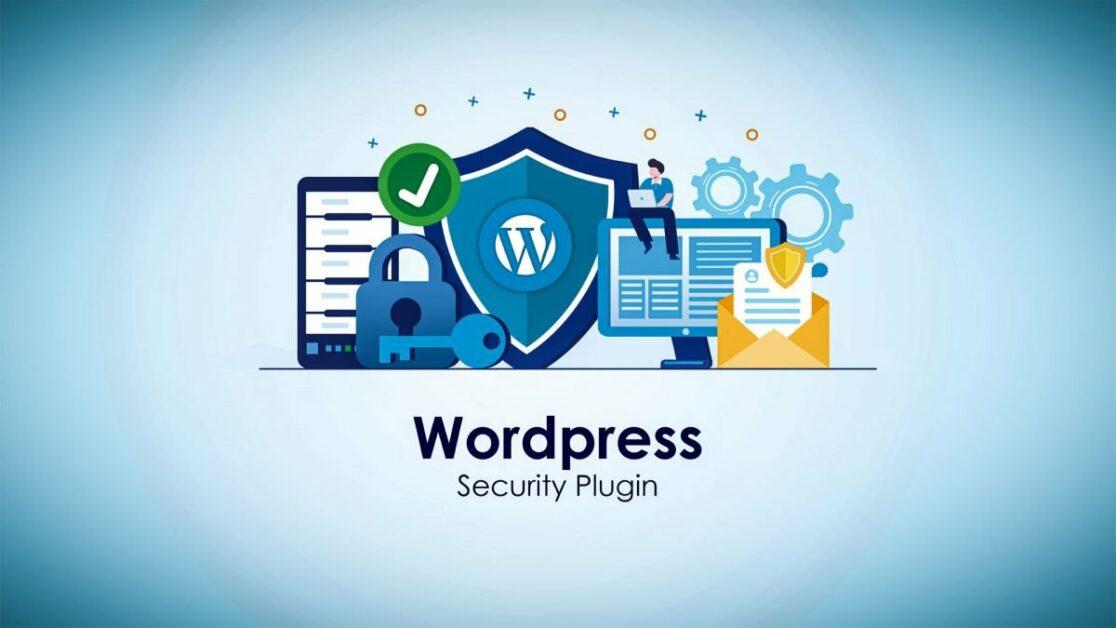
Implementing Robust Security Plugins for Enhanced Protection
To significantly bolster your website’s defenses, the integration of robust security plugins is imperative. These tools not only fortify your site against malware, but they also actively monitor for suspicious activities and automate essential security tasks. When selecting a plugin, consider options that offer comprehensive features including:
- Firewall Protection: Empowers your site with a barrier against unauthorized access.
- Malware Scanning: Regularly checks for vulnerabilities and threats lurking within your files.
- Brute Force Attack Prevention: Implements measures to block repeated failed login attempts.
- Real-Time Traffic Monitoring: Tracks visitor behavior for unusual activity.
Once you’ve chosen the appropriate plugins, it’s vital to configure them correctly to maximize their effectiveness. Take the time to set up alerts, customize your firewall settings, and schedule automatic scans. Furthermore, regularly updating these plugins ensures they possess the latest security enhancements. Below is a simple table illustrating some popular security plugins and their standout features:
| Plugin Name | Key Features |
|---|---|
| Wordfence Security | Firewall, Malware Scanning, Login Security |
| Sucuri Security | Auditing, Malware Cleanup, Security Hardening |
| iThemes Security | Brute Force Protection, File Change Detection |

Best Practices for Regular Backup and Recovery Solutions
Implementing a solid backup and recovery strategy is crucial for maintaining the integrity and security of your WordPress site. Consider these essential practices:
- Automated Backups: Set up automated backups to run daily or weekly, ensuring that you consistently capture your site’s content and database. This reduces the risk of losing crucial data.
- Multiple Backup Locations: Store backups in multiple locations, such as cloud services, external hard drives, or dedicated backup services. Diversifying storage options helps safeguard against hardware failures.
- Test Recovery Procedures: Regularly test your recovery procedures to confirm that your backups can be restored effectively. This practice ensures that you are prepared in case of an emergency.
- Keep Your Plugins Updated: Use reliable backup plugins and keep them updated to protect against vulnerabilities that could compromise your data.
When choosing a backup solution, consider using the following criteria to assess options:
| Backup Solution | Ease of Use | Storage Options | Price |
|---|---|---|---|
| UpdraftPlus | User-friendly | Cloud and local | Free/Premium |
| BackupBuddy | Intuitive Interface | Remote storage | Premium |
| VaultPress | Simple setup | Cloud only | Subscription |
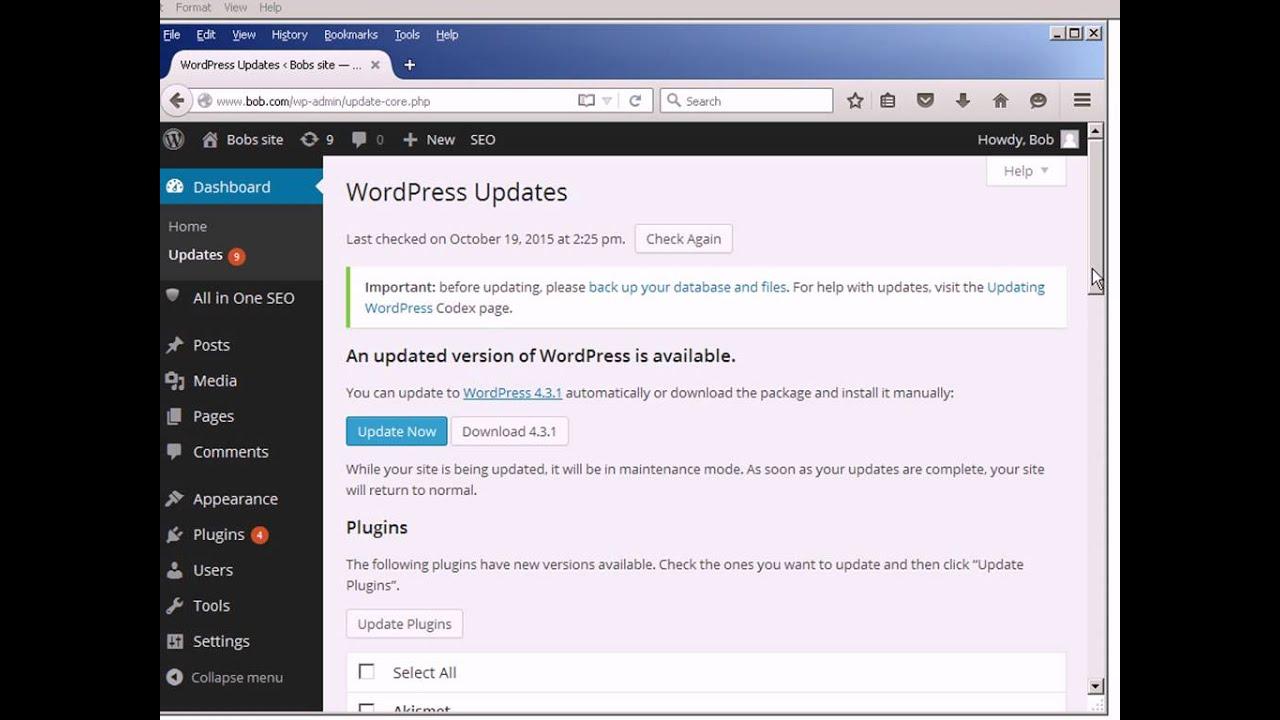
Staying Ahead: Keeping Your WordPress Core and Plugins Updated
One of the most effective ways to guard your WordPress site against cyber threats is to maintain the latest versions of both the core software and your installed plugins. Keeping everything updated not only enhances security but also introduces new features and fixes that improve site performance. Regularly checking for updates can prevent vulnerabilities that cybercriminals may exploit. Here are a few practices to consider:
- Schedule Regular Updates: Set aside a specific time each week or month to review updates.
- Enable Automatic Updates: For minor updates, such as security fixes, enabling automatic updates can save time.
- Review Plugin Necessity: Remove any unused plugins and themes that can create potential entry points for attackers.
To help you better understand the importance of updates, consider the following table that captures the major benefits of keeping your WordPress environment fresh:
| Benefit | Description |
|---|---|
| Enhanced Security | Regular updates patch vulnerabilities that can be exploited. |
| Improved Performance | Updates often include optimizations that make your site faster. |
| New Features | Stay competitive by leveraging the latest functionalities available. |
Final Thoughts
As we navigate the ever-evolving landscape of digital vulnerability, fortifying your WordPress site emerges as not just a precaution but a necessity. Armed with the strategies outlined in this article, you are now equipped to build a resilient fortress around your online presence. From implementing robust security plugins to maintaining regular updates, each step you take fortifies your defenses against cyber threats, safeguarding your content and your community.
Remember, the battle against cybercrime is ongoing, and staying informed is your greatest ally. By prioritizing security, you not only protect your site but also foster trust with your visitors. As you move forward, keep these strategies in mind, and don’t hesitate to revisit and revise your security measures as the digital landscape shifts. After all, a well-protected WordPress site is not merely a shield against attacks; it’s a thriving hub for creativity, commerce, and connection. Secure your investment today, and let your online journey flourish in a safer environment.
