WordPress Unlocked: Your Essential Beginner’s Setup Guide
Welcome to the world of WordPress, where creativity meets functionality and every dream of a digital presence can come to life. In this age of online connectivity, an effective website is no longer a luxury; it’s a necessity. Whether you’re a budding entrepreneur, an aspiring blogger, or a passionate artist eager to showcase your work, WordPress offers the perfect platform to transform your ideas into reality. However, the journey from concept to creation can often feel overwhelming for newcomers. That’s where our guide, “WordPress Unlocked: Your Essential Beginner’s Setup Guide,” comes in. This article will demystify the setup process, providing you with clear, step-by-step instructions to launch your own WordPress site with confidence. Get ready to unlock the potential of your online presence and take your first strides into the vast digital landscape!
Table of Contents
- Understanding the Basics of WordPress and Its Core Features
- Choosing the Right Hosting and Domain for Your Website Success
- Essential Plugins to Enhance Your WordPress Experience
- Crafting a Striking Design with Themes and Customization Tips
- In Conclusion
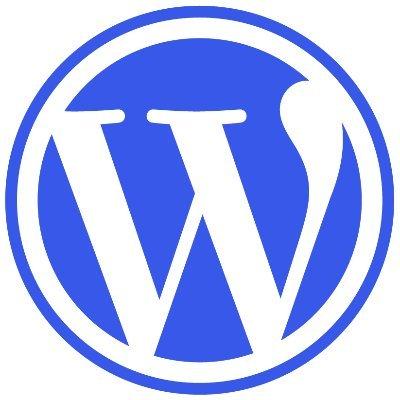
Understanding the Basics of WordPress and Its Core Features
WordPress is a robust and user-friendly content management system that has revolutionized the way we create and manage websites. As a beginner, understanding its core features is essential for building a strong online presence. From stunning themes to powerful plugins, WordPress offers an array of options that cater to every type of user, whether you’re a blogger, a business owner, or a creative professional. Its intuitive dashboard allows for seamless navigation, enabling you to customize your site easily with just a few clicks.
Some of the standout features of WordPress include:
- Customization Flexibility: Choose from thousands of themes and customize them to match your brand.
- Extensive Plugin Repository: Enhance functionality by adding features like SEO tools, social media widgets, and security measures.
- User Management: Control who has access to certain areas of your site with various user roles.
- Responsive Design: Ensure your site looks great on all devices with built-in responsive features.
To illustrate the versatility of WordPress, let’s look at a simple comparison of different types of websites you can build:
| Website Type | Best Features |
|---|---|
| Blog | Simple layouts, comment functionality, social sharing |
| E-commerce | Shopping cart, product catalog, payment gateways |
| Portfolio | Gallery layouts, project showcases, client testimonials |

Choosing the Right Hosting and Domain for Your Website Success
When it comes to establishing a successful online presence, the decision of hosting and domain name can make all the difference. Choosing a reliable hosting provider ensures that your site runs smoothly and is accessible to your audience at all times. Consider performance metrics, customer support, and scalability when evaluating options. Popular hosting solutions for WordPress include:
- Shared Hosting – Cost-effective for beginners with limited traffic.
- VPS Hosting – Provides more resources and control for growing sites.
- Managed WordPress Hosting – Tailored specifically for WordPress with additional benefits.
Your domain name is the first impression potential visitors will have of your website, so it’s crucial to choose wisely. Aim for a name that is memorable, easy to spell, and ideally, reflects your brand or services. Use the following tips to select the right domain name:
- Keep it Short – Shorter names are easier to remember.
- Use Keywords – Incorporate relevant keywords for SEO benefits.
- Choose the Right Extension – .com is popular, but explore other extensions too!
If you want to weigh your options effectively, consider creating a table to compare domain registrars and hosting providers based on your specific criteria:
| Provider | Domain Registration | Hosting Type | Support |
|---|---|---|---|
| Bluehost | Free for the first year | Shared, VPS, Managed | 24/7 Support |
| Namecheap | Affordable | N/A | 24/7 Support |
| SiteGround | Free for the first year | Shared, Cloud | 24/7 Premium Support |

Essential Plugins to Enhance Your WordPress Experience
In the ever-evolving landscape of WordPress, the right plugins can transform your site from ordinary to extraordinary. Here are some essential plugins that every beginner should consider integrating into their WordPress setup:
- Yoast SEO – Optimize your content for search engines effortlessly, ensuring higher visibility.
- WPForms – Create intuitive forms for your website, from contact forms to surveys, with ease.
- WooCommerce – Turn your site into a fully functioning e-commerce platform.
- MonsterInsights – Gain valuable insights into your website’s traffic and user behavior.
- UpdraftPlus – Automate backups of your site to never worry about data loss.
Besides these must-have plugins, consider extending your site’s functionality with additional tools. The table below showcases a few more plugins that cater to specific needs:
| Plugin | Purpose |
|---|---|
| Elementor | Design stunning web pages without coding skills. |
| Wordfence | Enhance security and keep your site safe from attacks. |
| Akismet | Automatically filter out spam comments for a clean engagement area. |
| Smush | Optimize images to improve loading speed and performance. |
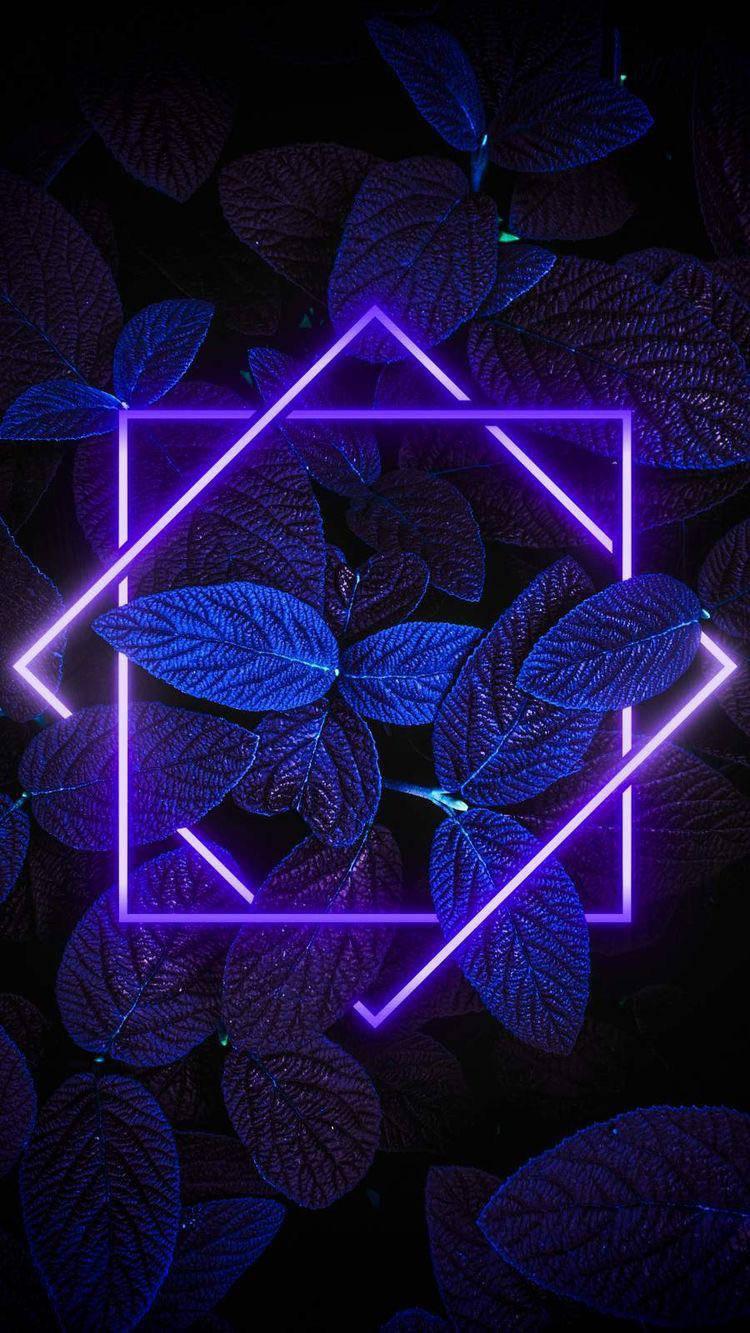
Crafting a Striking Design with Themes and Customization Tips
To create a visually captivating website, the choice of theme plays a pivotal role. Start by exploring the extensive range of free and premium themes available. Responsiveness, load speed, and customization options are key factors to consider. When browsing for a theme, focus on templates that align with your site’s purpose. This not only enhances aesthetics but also improves user experience. Here are some essential tips for selecting your theme:
- Purpose Fit: Choose a theme that complements your content style.
- Keep It Simple: A clean design often leads to better engagement.
- Test Responsiveness: Ensure the theme looks great on all devices.
Once you’ve picked the perfect theme, customization allows your personality to shine through. Utilize the WordPress Customizer to tweak settings, colors, and fonts while previewing the changes live. Embrace the power of plugins to extend functionality without compromising design. Try organizing your content within a structured layout. You can achieve this through a simple table that displays essential information or features succinctly:
| Feature | Description |
|---|---|
| Color Palette | Choose a set of colors that represent your brand. |
| Typography | Select fonts that enhance readability and match your style. |
| Imagery | Use high-quality images and graphics to captivate visitors. |
In Conclusion
As we wrap up this journey through the essential setup of WordPress, we hope you’re feeling empowered and ready to embark on your own digital adventure. Whether you’re launching a personal blog, an online portfolio, or a business website, the tools and tips we’ve covered are designed to help you navigate the world of WordPress without a hitch. Remember, every great website starts with a solid foundation, and now you have the knowledge to build yours with confidence.
Don’t forget that the WordPress community is vast and supportive; feel free to reach out, ask questions, and explore further as you refine your skills. As you delve deeper into themes, plugins, and website customizations, embrace the learning process—it’s all part of the creative journey.
Thank you for joining us in “WordPress Unlocked.” May your website thrive, your ideas flourish, and your online presence shine brightly in the vast digital landscape. Happy building!
