Fortify Your WordPress: Safeguarding Against Cyber Threats
In the vast digital landscape where creativity and commerce flourish, WordPress stands as a beacon, empowering millions to share their stories, showcase their businesses, and connect with audiences worldwide. However, with the accessibility and popularity of this platform comes a dark undercurrent of cyber threats that can jeopardize the very foundations of your online presence. Just as a castle requires sturdy walls and vigilant guards to withstand sieges, your WordPress site needs robust security measures to fend off malicious attacks. In this article, we will explore practical strategies and essential tools to fortify your WordPress site, ensuring it remains a safe haven in an ever-evolving landscape of cyber risks. Whether you are a seasoned developer or a curious novice, learning how to protect your digital domain is crucial in today’s interconnected world. Join us as we delve into the techniques and best practices that will help you safeguard your online fortress against the looming shadows of cyber threats.
Table of Contents
- Understanding Common Cyber Threats to WordPress Sites
- Implementing Essential Security Plugins for Maximum Protection
- Creating a Robust Backup Strategy to Safeguard Your Content
- Best Practices for Regular Updates and Maintenance of Your Website
- Wrapping Up

Understanding Common Cyber Threats to WordPress Sites
WordPress sites face a myriad of cyber threats that can compromise both the integrity of the website and safety of its users. Among the most notable are malware infections and hacks via outdated plugins or themes. Cybercriminals often exploit these vulnerabilities to inject malicious code or gain unauthorized access, which can lead to data theft, defacement of the site, or even complete control over the website. Moreover, sites lacking adequate security protocols are frequent targets for brute force attacks, where automated scripts attempt to crack user passwords through sheer volume. Keeping WordPress core, plugins, and themes updated is crucial in mitigating these risks.
Another significant threat on the horizon is DDoS (Distributed Denial of Service) attacks, which flood your site with traffic to overwhelm its resources, causing it to crash. Additionally, SQL injection attacks pose a risk by exploiting vulnerabilities in the site’s database, allowing attackers to manipulate data and potentially gain access to sensitive information. To combat these threats effectively, consider implementing the following security measures:
- Regular Backups: Ensure your site is backed up frequently to recover quickly from any incidents.
- Firewall Protection: Utilize a web application firewall to filter out malicious traffic.
- Strong Passwords: Enforce complex password requirements for all users and administrators.
- Two-Factor Authentication: Add an additional layer of security beyond just the password.

Implementing Essential Security Plugins for Maximum Protection
In the current digital landscape, utilizing security plugins is paramount to protecting your WordPress site from an array of cyber threats. These essential tools serve as the first line of defense, offering a variety of features tailored to strengthen your site’s security. Not only do they help to block malicious traffic and prevent hacking attempts, but they also provide real-time monitoring and automated backups. When selecting the ideal plugins for your site, consider those that offer firewall protection, malware scanning, and login security capabilities. By prioritizing these aspects, you set a solid foundation for your site’s overall health.
To help you navigate the vast selection of security plugins, here’s a quick overview of some of the most effective options available:
| Plugin | Key Features | Rating |
|---|---|---|
| Wordfence Security | Firewall, Malware Scanner, Login Security | 5/5 |
| Sucuri Security | Site Monitoring, Malware Removal, Hardening | 4.8/5 |
| iThemes Security | Brute Force Protection, Two-Factor Authentication, Regular Backups | 4.5/5 |
| All In One WP Security | Login Lockdown, File Integrity Monitoring, Firewall | 4.4/5 |
In addition to the above plugins, incorporating practices such as setting strong passwords, limiting login attempts, and ensuring regular updates of both plugins and themes are crucial. The combination of these strategies will enhance the efficacy of your chosen plugins, creating a formidable layer of security against potential breaches. Remember, a proactive approach in maintaining your WordPress site isn’t just an option; it’s a necessity in the ever-evolving cyber threat landscape.
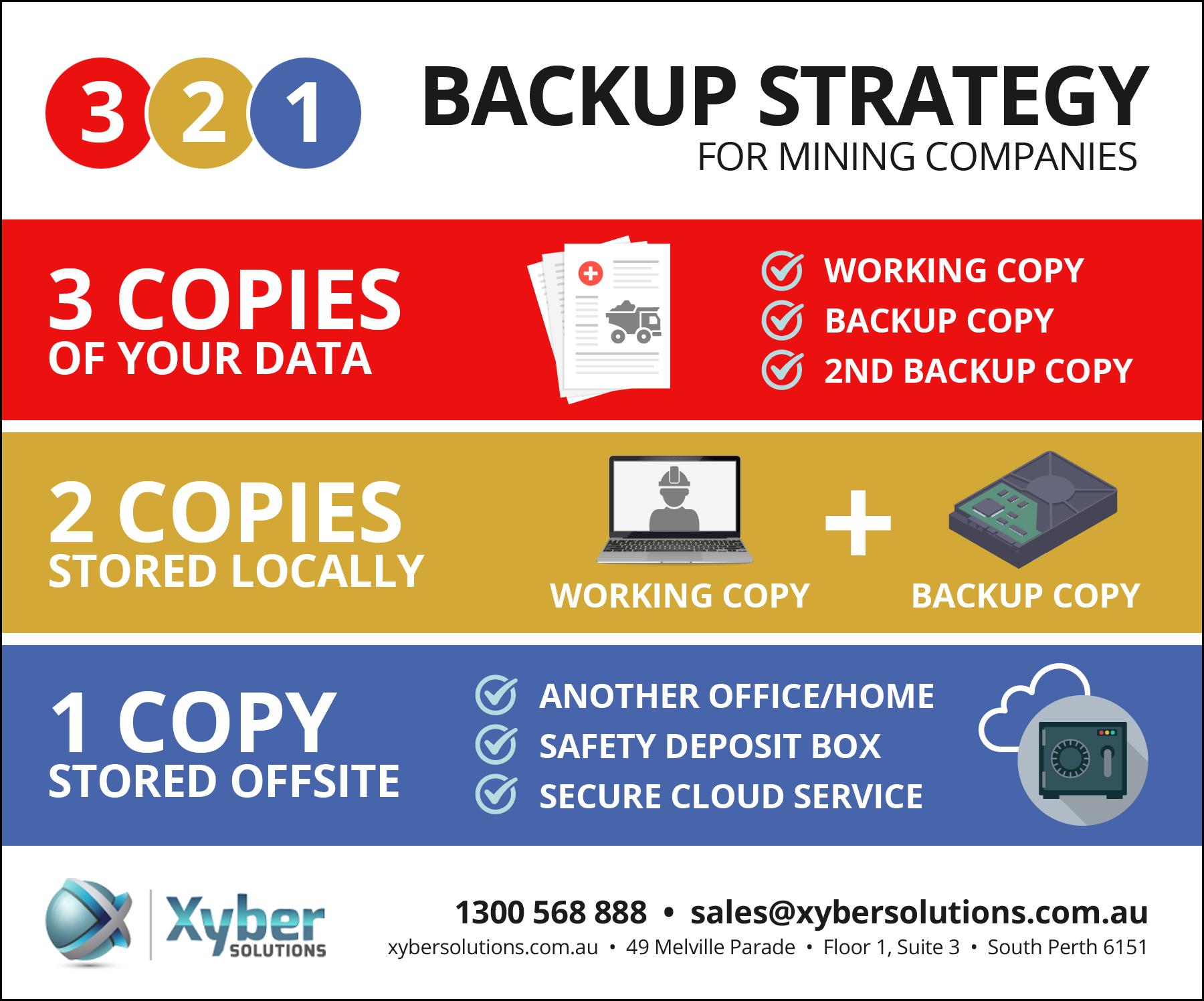
Creating a Robust Backup Strategy to Safeguard Your Content
Developing a robust backup strategy is essential for protecting your content from unexpected mishaps, whether it’s a cyber-attack, a server failure, or a user error. By implementing a multi-layered backup system, you can significantly reduce the risk of losing valuable data. Consider the following essential components to bolster your backup approach:
- Regular Backups: Schedule automated backups daily or weekly to ensure your most recent changes are saved.
- Offsite Storage: Use cloud services or external drives for additional safety, keeping copies of your backups in multiple locations.
- Backup Types: Utilize full, incremental, and differential backups to reduce storage space while ensuring data integrity.
- Backup Verification: Regularly check your backup integrity by performing test restorations.
To simplify the process and keep your content secure, employing a reliable WordPress backup plugin can be a game changer. Features to look for include:
| Feature | Description |
|---|---|
| Automated Backups | Saves time by scheduling regular backups without user intervention. |
| Cloud Integration | Easily connects to popular cloud storage platforms like Google Drive or Dropbox. |
| User-Friendly Interface | Allows for easy management of backup settings even for non-technical users. |
| Restore Options | Facilitates quick restoration to the last functional state without fuss. |

Best Practices for Regular Updates and Maintenance of Your Website
Keeping your website up-to-date is crucial in the fight against cyber threats. Regularly updating your WordPress core, themes, and plugins ensures that your site benefits from the latest security patches and improvements. Establish a routine schedule to check for updates, ideally once a week. Automate updates where possible, especially for minor versions, so that you don’t fall behind. Always back up your website before making any updates to avoid potential issues that may arise during the process.
In addition to software updates, consider conducting periodic reviews of your site’s security settings. Implement measures like strong password policies and two-factor authentication to bolster your defenses. Additionally, utilizing tools for monitoring website health will help you stay aware of any vulnerabilities. You can also establish a simple checklist for your maintenance routine, as shown below:
| Maintenance Task | Frequency |
|---|---|
| Update WordPress Core | Weekly |
| Update Plugins and Themes | Weekly |
| Backup Website Data | Daily |
| Check for Broken Links | Monthly |
| Review Security Settings | Monthly |
Wrapping Up
As we navigate the vast digital landscape, the importance of securing our online presence cannot be overstated. Just as a sturdy fortress protects its inhabitants, fortifying your WordPress site shields it from the ever-evolving threats that lurk in the shadows of cyberspace. By implementing robust security measures, staying informed about the latest vulnerabilities, and fostering a proactive security mindset, you not only safeguard your digital assets but also enhance the trust and confidence of your users.
Remember, a secure website is not just a luxury—it’s a necessity in today’s interconnected world. With every plugin, password, and update, you’re building stronger defenses against potential intruders. So take charge of your WordPress security journey; it’s an investment well worth making. As you reinforce your digital walls, you’ll ensure that your online presence remains resilient and ready to thrive amid the challenges of a constantly changing landscape. Stay vigilant, stay secure, and let your creativity shine without the shadows of cyber threats looming overhead.
