Unlocking Success: Insights into Effective Homepage Design
In the vast expanse of the digital landscape, a website’s homepage serves as the first impression—a virtual handshake in a world ruled by clicks and scrolls. It’s here where the art of design meets the science of user engagement, creating a pivotal junction that can determine the success of an online venture. As visitors land on this digital threshold, they are met with a cacophony of visual elements, from striking images to compelling calls to action. But what truly sets an effective homepage apart? In “Unlocking Success: Insights into Effective Homepage Design,” we delve into the fundamental principles and innovative strategies that can transform a simple web page into a powerful tool for connection, communication, and conversion. Whether you’re a seasoned web designer or a business owner looking to enhance your online presence, this exploration into the nuances of homepage design promises to unveil the key elements that capture attention, retain interest, and drive success in today’s competitive digital arena. Join us as we dissect the intricacies of this crucial online real estate and unlock the secrets that can elevate your website from the ordinary to the extraordinary.
Table of Contents
- Crafting a Captivating First Impression Through Visual Harmony
- Navigating User Experience: Key Elements of Intuitive Design
- Engaging Content Strategies that Keep Visitors Coming Back
- Optimizing Performance: Speed, Accessibility, and Mobile Considerations
- In Retrospect
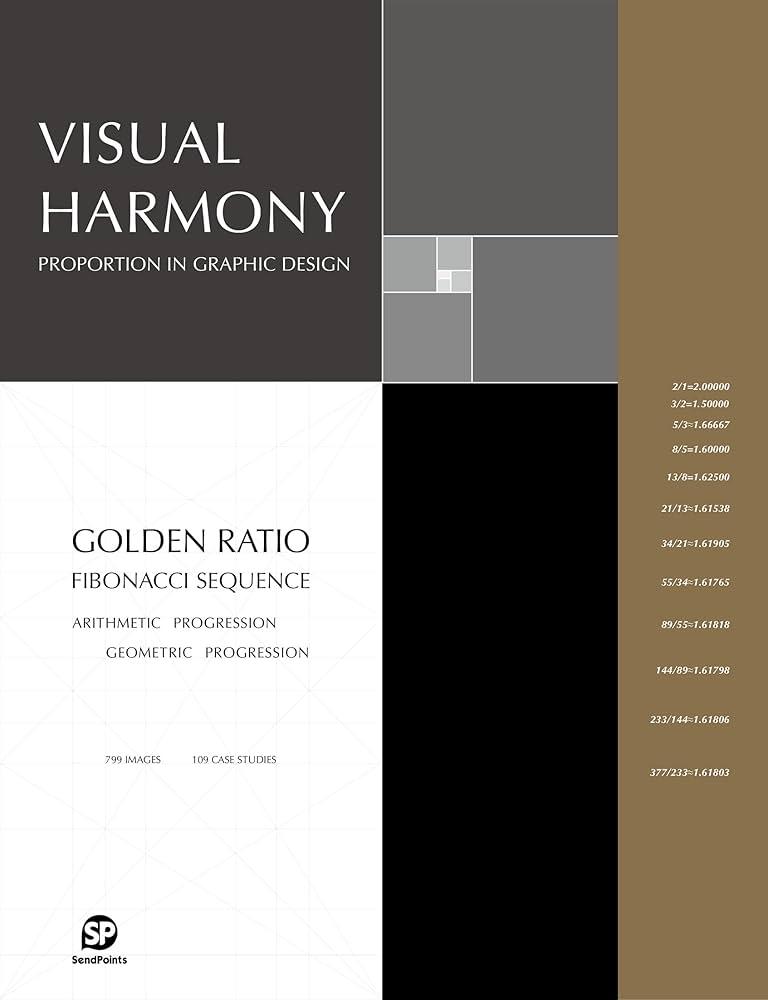
Crafting a Captivating First Impression Through Visual Harmony
The essence of visual harmony lies in its ability to evoke a feeling of balance and unity, which plays a pivotal role in user engagement. When visitors land on a homepage, their eyes should effortlessly glide over the content without disarray. Elements such as color schemes, typography, and spacing contribute to this balance, ensuring that the homepage not only attracts attention but also communicates the brand’s message clearly. Prioritizing a clean layout, using ample white space, and incorporating consistency in visuals helps create a seamless experience that encourages users to explore further.
To achieve a cohesive look, consider the following elements that support a harmonious design:
- Color Palette: Choose 2-3 primary colors that reflect your brand identity.
- Font Selection: Stick to a maximum of two different font styles for clear readability.
- Image Quality: Use high-resolution images that complement your overall aesthetic.
- Iconography: Incorporate icons that are stylistically consistent to guide the user experience.
Emphasizing coherent visual messaging not only helps in establishing brand credibility but also fosters trust among users, setting the stage for deeper engagement and conversion.

Navigating User Experience: Key Elements of Intuitive Design
Creating an intuitive user experience involves understanding the needs and behaviors of your audience. One of the most vital elements is simplicity. Users should be able to navigate your homepage and find what they need without feeling overwhelmed. To achieve this, consider the following:
- Clear Navigation: Ensure that menu items are clearly labeled and logically organized.
- Consistent Layout: Maintain a uniform design across pages to help users learn where to find information.
- Accessibility: Design should accommodate users of all abilities, making sure that content is readable and interactive elements are easy to use.
Another key component of effective design is visual hierarchy. This involves arranging elements on the page to emphasize the most important content. By utilizing size, color, and contrast creatively, you guide the user’s eye towards essential information. Consider the following strategies:
| Element | Impact |
|---|---|
| Headlines | Grab attention and indicate the main idea. |
| Images | Support text and create emotional engagement. |
| Whitespace | Enhances readability and reduces clutter. |

Engaging Content Strategies that Keep Visitors Coming Back
Creating captivating and interactive content is essential for drawing visitors in and fostering loyalty. Here are some effective techniques to implement:
- Visual Storytelling: Use high-quality images, infographics, and videos that resonate with your audience’s emotions and tell a compelling story.
- Interactive Elements: Incorporate quizzes, polls, and other interactive features that encourage users to engage actively rather than passively consuming content.
- Personalization: Tailor the user experience using data to offer personalized recommendations and content based on visitor behavior.
- Consistent Updates: Regularly refresh content to keep it relevant and informative, which also signals to users that your site is active and worth returning to.
A well-designed site should not only attract visitors but also convert them into returning users through remarkable content strategies. Consider structuring your homepage with specific sections that highlight your best content:
| Content Type | Purpose | Example |
|---|---|---|
| Blog Posts | Provide value and expertise | Weekly tips on industry trends |
| Case Studies | Showcase success stories | Client testimonials and results |
| Resource Guides | Educate and inform | Comprehensive eBooks or whitepapers |
| Webinars | Engage through live interaction | Monthly expert-led sessions |

Optimizing Performance: Speed, Accessibility, and Mobile Considerations
When crafting an effective homepage, it’s essential to prioritize loading speed. A swift loading experience not only enhances user satisfaction but also contributes significantly to search engine rankings. Studies show that users abandon pages that take longer than three seconds to load, often leading to lost opportunities. To optimize loading speed, consider the following approaches:
- Compress images without compromising quality.
- Minimize HTTP requests by consolidating scripts and stylesheets.
- Leverage browser caching to reduce load times for returning visitors.
- Utilize a Content Delivery Network (CDN) to serve resources closer to your users.
Equally important is ensuring your homepage is accessible to all users, regardless of their abilities. This encompasses implementing best practices such as semantic HTML, alt text for images, and ensuring color contrast meets guidelines. Accessibility not only broadens your audience but also fosters a positive user experience. Here are key components to enhance accessibility:
- Use descriptive link text that provides context.
- Ensure keyboard navigability throughout the site.
- Incorporate ARIA (Accessible Rich Internet Applications) attributes where needed.
| Aspect | Importance |
|---|---|
| Loading Speed | Reduces bounce rates, improves SEO. |
| Accessibility | Expands audience reach, enhances usability. |
| Mobile Optimization | Ensures functionality on smartphones and tablets. |
In Retrospect
the journey to mastering effective homepage design is both an art and a science. As we’ve explored, the balance of aesthetics, functionality, and user experience can propel your website from obscurity to prominence. Remember, every element on your homepage tells a story — from the colors that evoke emotion to the layout that guides visitors seamlessly towards action.
As you embark on your own design endeavors, keep these insights in mind: prioritize clarity, embrace your brand’s unique identity, and most importantly, remain adaptable to the needs of your audience. The digital landscape is ever-evolving, and your homepage is often the first impression you’ll make. Craft it thoughtfully, and it can unlock the doors to success, inviting users to engage, explore, and connect.
Thank you for joining us in this exploration of homepage design. May your website not only captivate but also inspire every visitor that lands upon it. Here’s to creating compelling digital experiences that resonate and endure.
