Kickstart Your Website: A Beginner’s Guide to WordPress Setup
In the digital age, where online presence is essential for businesses, creators, and enthusiasts alike, having a well-crafted website can be the key that unlocks countless opportunities. Enter WordPress—one of the most popular and versatile content management systems on the web. Whether you’re a budding entrepreneur, a passionate blogger, or a small business owner, this powerful platform offers the tools and flexibility to build a website that reflects your unique identity. But for those just starting out, the idea of setting up a website can feel daunting. Fear not! This beginner’s guide is designed to walk you through the essential steps of getting your WordPress site up and running, empowering you to kickstart your online journey with confidence. Join us as we demystify the process, providing you with the knowledge and resources you need to turn your vision into a vibrant digital reality.
Table of Contents
- Understanding the Essentials: Choosing the Right Hosting and Domain Name
- Navigating the WordPress Dashboard: Key Features for New Users
- Crafting Your Online Identity: Tips for Selecting Themes and Plugins
- Best Practices for Content Creation: Engaging Readers with Quality and Structure
- To Conclude

Understanding the Essentials: Choosing the Right Hosting and Domain Name
Choosing the right hosting provider and domain name is pivotal for the success of your website. Web hosting acts as the foundation that supports your site’s performance, speed, and reliability. When selecting a hosting service, consider factors such as server uptime, customer support, and scalability. Below are some hosting options to evaluate:
- Shared Hosting: Cost-effective, ideal for beginners.
- VPS Hosting: Offers more control and resources.
- Managed WordPress Hosting: Specifically tailored for WordPress sites.
- Cloud Hosting: Scales easily with your growing needs.
Your domain name, on the other hand, is your online identity. A great domain name should be memorable, concise, and reflective of your brand or niche. Tools like domain name generators can assist in brainstorming unique combinations. Consider the following when choosing your domain:
- Length: Shorter is better for memorability.
- Keywords: Incorporate relevant terms for SEO benefits.
- Extensions: .com is preferred, but .net or .org are valuable alternatives.
| Criteria | Importance |
|---|---|
| Uptime Guarantee | 99.9%+ |
| Customer Support | 24/7 Availability |
| Scalability Options | Easy Upgrade Paths |
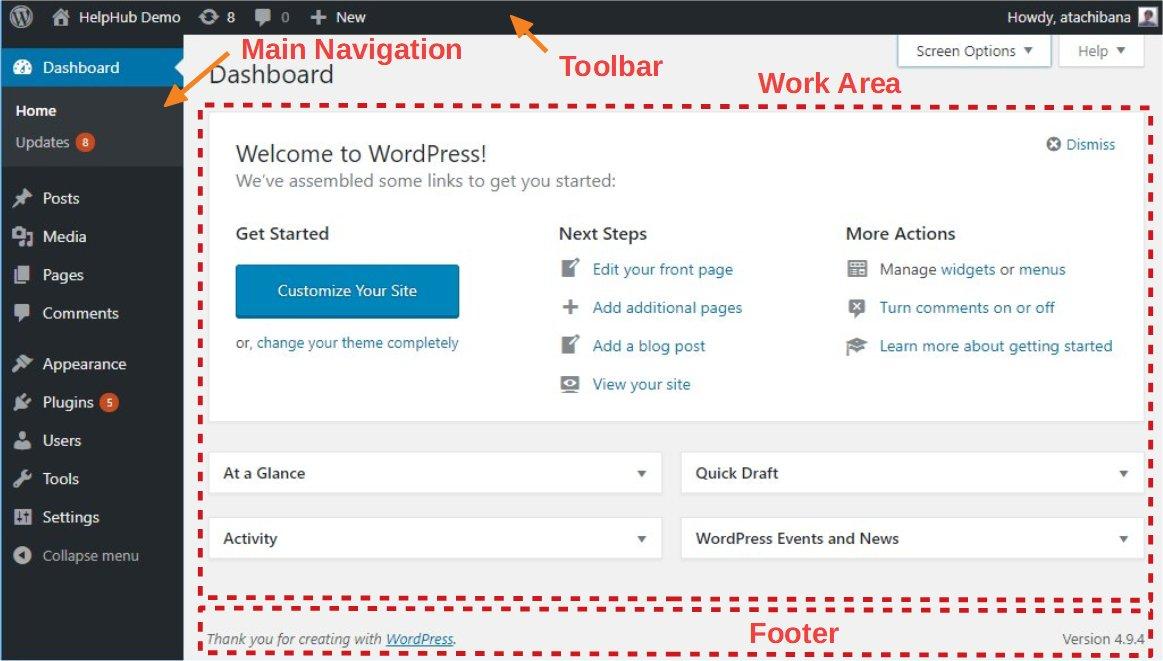
Navigating the WordPress Dashboard: Key Features for New Users
The WordPress dashboard serves as your command center, empowering you to manage your website with ease. Upon logging in, you will be greeted by a clean and user-friendly interface that organizes key functions into easily navigable sections. Familiarizing yourself with the Admin Bar, which appears at the top of the screen, allows you to quickly access essential features like new post creation, comments notifications, and site customization options. This toolbar not only streamlines your workflow but also enhances your overall experience by providing immediate access to crucial activities.
Within the left-hand menu, you will find various options that guide you on your journey to building a dynamic site. Some of the most important sections include:
- Posts – Where you create and manage blog entries.
- Media – A library for uploading and organizing your images, videos, and documents.
- Pages – Useful for static content like “About Us” or “Contact” pages.
- Appearance – Customize your theme, widgets, and menus to match your brand.
- Plugins – Enhance your site’s functionality with additional tools and features.
Don’t overlook the Settings menu, where you can tweak important site details such as your site title, timezone, and permalink structure to improve your SEO. With the right knowledge and practice, you’ll soon master this powerful dashboard and make it an integral part of your online journey.

Crafting Your Online Identity: Tips for Selecting Themes and Plugins
Selecting the right theme and plugins is crucial to establishing a strong online identity that reflects your vision and purpose. When browsing themes, consider responsive design, ensuring that your website looks great on both mobile and desktop devices. Look for options that offer customization features enabling you to tailor colors, fonts, and layouts to match your branding. Prioritize simplicity; a cluttered design can distract visitors from your content. Here are some key aspects to assess:
- User reviews: Check ratings and feedback from other users.
- Update frequency: Ensure the theme is regularly updated for security.
- Support options: Look for guaranteed support through forums or direct help.
Plugins extend the functionality of your WordPress site, but choosing the right ones can be daunting given the sheer number available. Start with essential plugins that enhance both user experience and SEO, such as those that improve site speed, create contact forms, or optimize images. Ensure that the plugins are compatible with your chosen theme to avoid conflicts. Here’s a simple table of must-have plugins for beginners:
| Plugin Name | Purpose |
|---|---|
| Yoast SEO | Enhances website SEO for better visibility |
| WPForms | Creates user-friendly contact forms |
| Wordfence Security | Protects your site from security threats |
| W3 Total Cache | Improves site performance and speed |

Best Practices for Content Creation: Engaging Readers with Quality and Structure
Creating content that resonates with your audience requires more than just words on a page; it demands a thoughtful approach that combines quality and structure. Start by ensuring your writing is clear and concise, avoiding jargon that may alienate new readers. To enhance readability, utilize headings and subheadings to break up text into manageable sections. Incorporating bullet points helps in summarizing key points, making the information easily digestible. An inviting tone can make a significant difference, so aim for a conversational style that fosters connection:
- Use short paragraphs to maintain the reader’s attention.
- Include images or graphics relevant to your content to add visual interest.
- Engage your audience with questions or prompts that invite interaction.
The structure of your content is equally important. Utilizing tables can provide a quick reference for essential information, allowing readers to grasp key concepts at a glance. For instance, if you’re comparing themes or plugins, a simple table helps streamline the process:
| Theme/Plugin | Cost | Rating | Best For |
|---|---|---|---|
| Astra | Free/Premium | 4.8 | Business Websites |
| Yoast SEO | Free/Premium | 4.9 | SEO Optimization |
| Elementor | Free/Premium | 4.7 | Page Design |
To Conclude
As you embark on your journey to create a vibrant online presence, remember that setting up your WordPress website is just the beginning. With the right tools, a sprinkle of creativity, and a commitment to learning, you can transform your digital footprint into a hub for sharing ideas, showcasing your passions, or growing your business. Each click you make, every theme you choose, and each piece of content you publish is a stepping stone towards building something uniquely yours.
So, take a deep breath, embrace the process, and don’t hesitate to explore. The WordPress community is vast and supportive, ready to offer resources and inspiration when you need it. With this guide in hand, you’re equipped to kickstart your journey. Now go forth, ignite your imagination, and watch as your vision unfolds on the web like a canvas waiting for your art. Happy building!
