Smart WordPress Hacks to Enhance Efficiency and Save Time
In the digital age, where time is of the essence and efficiency is key, mastering your WordPress site can make all the difference between a well-oiled machine and a cumbersome chore. As one of the most popular content management systems in the world, WordPress offers a plethora of features and tools that, when harnessed correctly, can dramatically enhance your productivity. But with so many options at your fingertips, where do you begin? In this article, we’ll explore a collection of smart WordPress hacks designed to streamline your workflow, optimize your site’s performance, and ultimately free up those precious hours for what truly matters—creating captivating content and engaging with your audience. Whether you’re a seasoned developer or a novice blogger, these time-saving strategies will empower you to get the most out of your WordPress experience. Embrace the art of efficiency and transform your approach to site management with these innovative tips and tricks.
Table of Contents
- Harnessing the Power of Automation for Seamless WordPress Management
- Streamlining Content Creation with Effective Editing Tools
- Optimizing Your Workflow with Essential Plugins and Integrations
- Mastering Performance Tuning for a Faster, More Efficient Site
- To Wrap It Up

Harnessing the Power of Automation for Seamless WordPress Management
In today’s fast-paced digital landscape, automation is more than just a buzzword; it’s a crucial tool for streamlining WordPress management. By integrating automation tools and plugins into your workflow, you can significantly reduce the manual labor involved in site maintenance, allowing you to focus on creative pursuits. For instance, employing a backup plugin that schedules regular backups can free you from the worry of losing your content, while also ensuring that your site remains secure. Leveraging tools like Zapier or IFTTT, you can create multi-step workflows that connect different applications, triggering actions based on certain events. This means you can automate tasks such as social media posting or email notifications with minimal effort.
Moreover, automating updates is another key component to consider. By enabling automatic updates for your themes and plugins, you not only optimize performance but also enhance your site’s security without the hassle of manual checks. These simple, yet effective strategies make a substantial impact on your overall workflow. Below is a quick overview of popular automation tools and their benefits:
| Automation Tool | Benefits |
|---|---|
| Zapier | Connects apps to automate workflows |
| IFTTT | Triggers actions based on specific conditions |
| UpdraftPlus | Automates backups efficiently |
| ManageWP | Centralizes site management and updates |
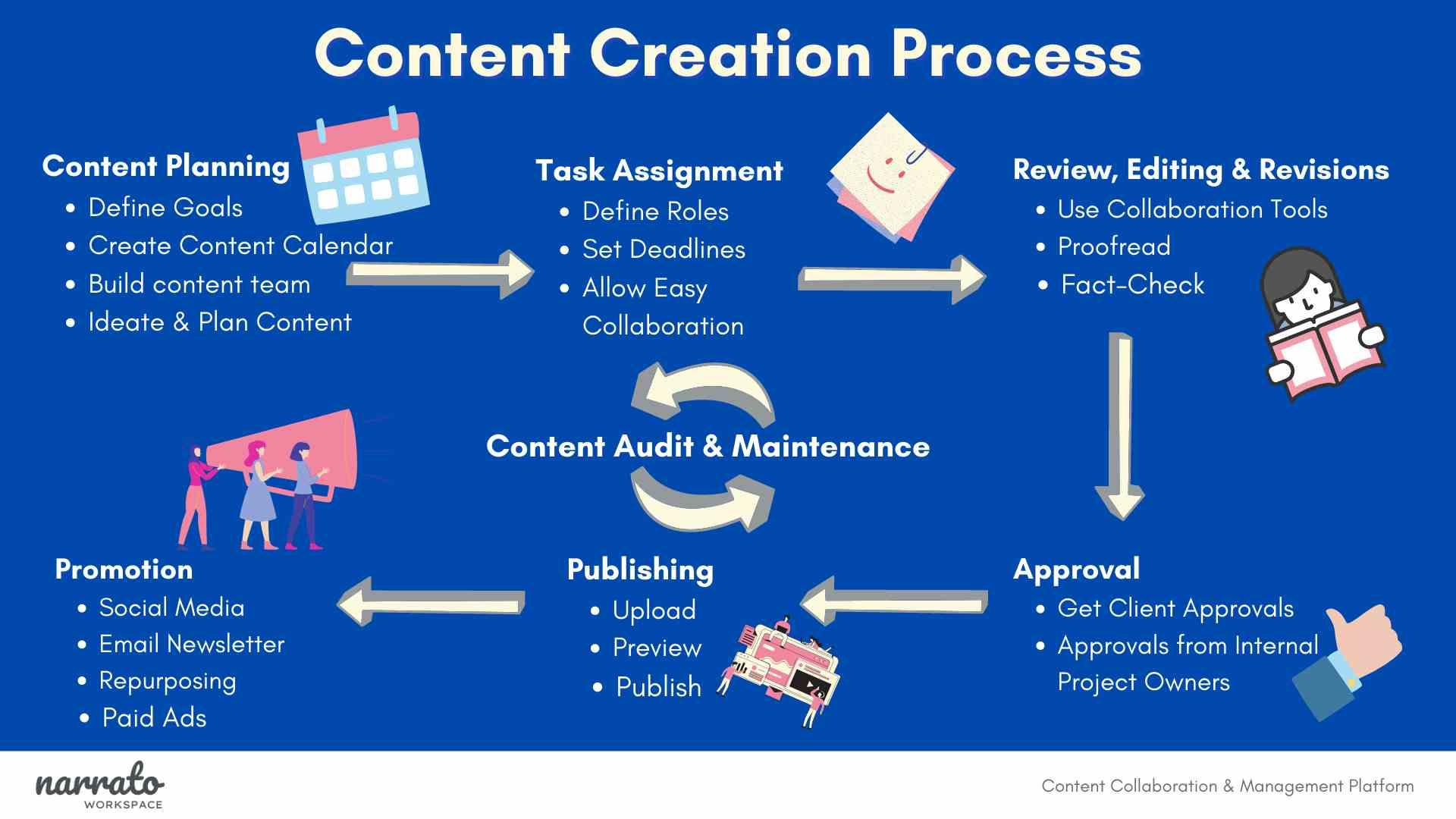
Streamlining Content Creation with Effective Editing Tools
In an era where content creation is king, having the right editing tools can dramatically enhance the quality of your posts while saving you precious time. Investing in premium plugins like Grammarly or Hemingway can help ensure your writing is clear, concise, and free from errors. These tools integrate seamlessly with WordPress, providing real-time feedback as you craft your content. Additionally, consider utilizing collaboration platforms such as Google Docs for initial drafts, which allow for easy sharing and editing among team members before finalizing the post in your WordPress dashboard.
Another effective way to streamline your content process is by adopting visual editing tools. Programs like Canva make it easier to create eye-catching graphics and infographics that enhance your posts without needing extensive design skills. Furthermore, integrating content calendars with tools like Trello or Asana can facilitate planning, ensuring you maintain a consistent publishing schedule. To help encapsulate these elements, here’s a brief overview of the recommended tools:
| Tool Type | Recommended Tool | Benefits |
|---|---|---|
| Writing Assistant | Grammarly | Real-time grammar and style suggestions |
| Visual Content Creation | Canva | User-friendly design interface |
| Collaboration | Google Docs | Ease of sharing and editing |
| Project Management | Trello | Organizes posts and deadlines effectively |

Optimizing Your Workflow with Essential Plugins and Integrations
Enhancing your efficiency is all about leveraging the right tools to streamline your processes. With a plethora of plugins and integrations available, you can reduce repetitive tasks and focus on what truly matters—creating content that resonates with your audience. Consider implementing tools like Zapier to automate data transfers between your WordPress site and other applications. It can handle everything from posting to social media when you publish new content to updating your email list seamlessly. Another powerful option is Yoast SEO, which not only helps optimize your posts for search engines but also provides suggestions in real time as you create content, making SEO as easy as pie.
Additionally, incorporating project management tools can fit neatly into your workflow. Trello or Asana can be integrated directly into your WordPress dashboard, allowing you to manage your tasks without navigating away from your site. A table highlighting essential plugins could help clarify your choices:
| Plugin | Purpose | Highlighted Feature |
|---|---|---|
| Zapier | Automation | Seamless app integrations |
| Yoast SEO | SEO Optimization | Real-time suggestions |
| Trello | Project Management | Visual task organization |
| MonsterInsights | Analytics | User-friendly Google Analytics |
By strategically selecting the right mix of tools tailored to your specific needs, you can create a customized experience that not only keeps your workflow smooth but also significantly boosts your productivity. This harmony between various plugins ensures you spend less time managing your site and more time crafting messages that truly connect with your readers.

Mastering Performance Tuning for a Faster, More Efficient Site
Enhancing the performance of your WordPress site is essential for providing users with a seamless experience and can significantly influence your search rankings. Here are some effective strategies to help you achieve a faster loading time:
- Optimize Images: Use tools to compress images without sacrificing quality, such as Smush or Imagify.
- Leverage Browser Caching: Set expiration dates for certain types of content to reduce loading times for returning visitors.
- Minify CSS and JavaScript: Tools like Autoptimize can remove unnecessary characters from your code, speeding up page loading.
- Use a Content Delivery Network (CDN): Distribute your site’s content across various data centers for faster access by end-users.
Furthermore, regularly reviewing and maintaining your website’s database can improve its efficiency. Consider implementing these database optimization techniques:
| Maintenance Task | Tool/Plugin |
|---|---|
| Remove Post Revisions | WP-Optimize |
| Clean Up Unused Plugins and Themes | Plugin Organizer |
| Optimize Database Tables | WP-Sweep |
By applying these targeted performance tuning tactics, you can create a more efficient website that not only saves time but also enhances user satisfaction.
To Wrap It Up
In a world where every second counts, mastering the art of efficiency can transform your WordPress experience from a mere task into a streamlined masterpiece. As we’ve explored, these smart hacks aren’t just shortcuts; they are innovative strategies designed to elevate your workflow and empower your creative endeavors. By embracing automation, optimizing your tools, and utilizing the right plugins, you position yourself to focus on what truly matters: crafting exceptional content and engaging your audience.
As you take these insights and implement them into your own practices, remember that the journey to efficiency is ongoing. Whether you’re a seasoned developer or a passionate blogger, the tools at your disposal are continually evolving. Stay curious, keep experimenting, and don’t hesitate to share your own strategies with the community. With time on your side, the possibilities for your WordPress site are boundless. Now, go forth and let your enhanced efficiency open up new horizons in your digital journey!
