Kickstart Your Website: A Beginner’s Guide to WordPress
Kickstart Your Website: A Beginner’s Guide to WordPress
In today’s digital age, establishing an online presence has become essential for individuals and businesses alike. Whether you’re an aspiring blogger, a small business owner, or an artist looking to showcase your work, the world of websites is your oyster. And if you’re feeling daunted by the prospect of building your very own corner of the internet, you’re not alone. Luckily, WordPress, one of the most user-friendly and versatile platforms available, offers the perfect solution to transform your ideas into reality.
In this comprehensive guide, we’ll walk you through the foundational steps of creating a stunning website using WordPress—no technical skills required! From selecting the right hosting service to choosing the perfect theme and optimizing for search engines, we’ll provide you with the essential tools and insights to confidently launch your site. So, grab your materials and get ready to embark on a journey to kickstart your website. Your digital adventure begins here!
Table of Contents
- Choose the Right Hosting Plan for Your WordPress Journey
- Essential Plugins to Enhance Your Websites Functionality
- Designing Your First WordPress Theme for Maximum Impact
- Mastering SEO Basics to Boost Your Sites Visibility
- In Conclusion

Choose the Right Hosting Plan for Your WordPress Journey
Choosing the perfect hosting plan is crucial for the success of your WordPress website. With various options available, it’s essential to identify your needs before making a decision. Consider factors such as the type of website you want to create (blog, e-commerce, portfolio), your budget, and the expected traffic volume. It’s beneficial to check for features like SSL certificates for security, daily backups for peace of mind, and customer support to assist you when you face challenges. Popular hosting types include:
- Shared Hosting: Cost-effective for beginners; resources are shared with other sites.
- VPS Hosting: Offers more resources and flexibility, ideal for growing websites.
- Dedicated Hosting: Full control and high performance, but at a higher cost.
- Managed WordPress Hosting: Tailored specifically for WordPress, with automatic updates and optimized performance.
When comparing hosting plans, take note of their performance metrics and user experience. Here’s a simple comparison table to help you visualize some key differences:
| Plan Type | Cost (Monthly) | Best For | Key Features |
|---|---|---|---|
| Shared | $2.99 | Personal/blog sites | Affordable pricing, basic support |
| VPS | $20.00 | Medium businesses | Dedicated resources, greater control |
| Dedicated | $80.00 | Large enterprises | Full server access, high performance |
| Managed WP | $15.00 | WordPress users | Automatic updates, specialized support |

Essential Plugins to Enhance Your Websites Functionality
When it comes to boosting the capabilities of your WordPress site, integrating the right plugins can be a game-changer. Here are some essentials that not only enhance functionality but also improve user experience:
- Yoast SEO: A powerful tool for optimizing your website’s visibility on search engines, offering content analysis and keyword optimization.
- WooCommerce: Ideal for those looking to launch an online store, it provides a complete eCommerce solution with various features for managing products and payments.
- Contact Form 7: A versatile and easy-to-use plugin for creating custom contact forms to keep your communication streamlined.
- Elementor: A drag-and-drop page builder that enhances your design capabilities without needing to code, allowing for creative freedom.
Beyond these essentials, consider adding performance and security plugins that ensure your website runs smoothly and safely. Check out this table for an overview of additional useful plugins:
| Plugin Name | Main Benefit |
|---|---|
| UpdraftPlus | Reliable backups to safeguard your content. |
| Wordfence Security | Enhanced protection against cyber threats. |
| Smush | Image optimization for faster loading times. |
| WP Super Cache | Boosts site speed by creating static HTML files. |

Designing Your First WordPress Theme for Maximum Impact
Creating a WordPress theme that stands out is both an art and a science. Start by defining your objectives: Are you aiming for a sleek blog layout, a robust e-commerce platform, or a portfolio that mesmerizes? Once you have clarity on your goals, the next step is to focus on design elements that truly resonate with your target audience. Utilize ample whitespace to give your content room to breathe, and choose a color palette that reflects your brand identity. Keep the user experience at the forefront of your design; ensure navigation is seamless, and employ responsive design principles to make your theme shine on all devices.
As you begin building your theme, remember that functionality is just as important as aesthetics. Below are some essential components to consider:
- Typography: Use font selections that enhance readability.
- Header and Footer: Design these areas for easy access to important links.
- Call-to-Action Buttons: Ensure they stand out to drive user engagement.
- Images: Optimize them for faster load times while maintaining quality.
| Theme Element | Best Practices |
|---|---|
| Color Scheme | Limit to 3-4 complementary colors |
| Layouts | Use a grid layout for quick navigation |
| Plugins | Choose essential ones to enhance functionality |
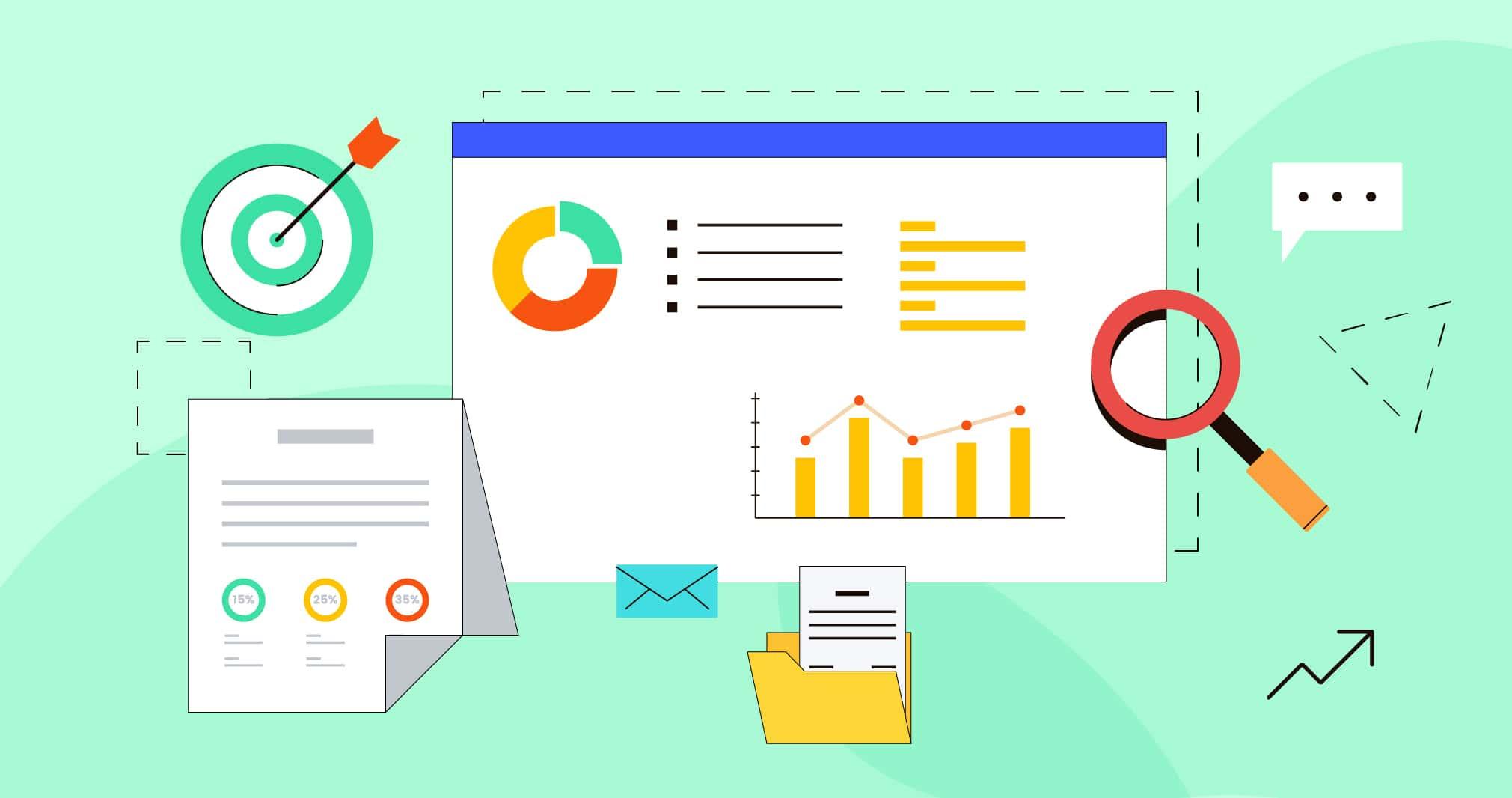
Mastering SEO Basics to Boost Your Sites Visibility
To enhance your website’s visibility, mastering the fundamentals of SEO is essential. Understanding how search engines work allows you to optimize your site effectively. Focus on keyword research to identify relevant terms that potential visitors are using. Utilize tools like Google Keyword Planner or Ubersuggest to generate a list of targeted keywords. Once you have your keywords, integrate them into your content naturally, including titles, headings, and meta descriptions. This will not only assist in ranking higher but also appeal to your audience.
Another vital aspect involves optimizing your site’s structure and performance. A well-structured website enhances user experience, which is a key factor in SEO. Consider the following elements:
- Mobile Responsiveness: Ensure your site operates smoothly on mobile devices.
- Site Speed: Utilize tools like GTmetrix to analyze and improve loading times.
- Internal Linking: Create links between your pages to guide visitors and distribute page authority.
| SEO Basics | Importance |
|---|---|
| Keyword Optimization | Increases relevancy and searchability |
| Quality Content | Engages visitors and encourages sharing |
| Meta Tags | Helps search engines understand your content |
In Conclusion
As you embark on your journey to kickstart your website with WordPress, remember that every great online presence begins with a single step. It’s not just about choosing a theme or customizing your homepage; it’s about crafting a digital narrative that reflects your unique vision. With the tools and insights you’ve gained in this guide, you’re now equipped to navigate the vast landscape of WordPress, turning your ideas into reality.
Embrace the learning curve, celebrate your progress, and don’t hesitate to seek support from the vibrant WordPress community. Whether you’re blogging, showcasing a portfolio, or launching an online store, the possibilities are as wide as your creativity allows. As you put the finishing touches on your site, take a moment to reflect on how far you’ve come—a blank canvas transformed into a thriving online hub.
So go ahead—hit that publish button with confidence, and let your website be the stage for your ideas, passions, and dreams. Welcome to the world of WordPress; your adventure is just beginning.
