Fortify Your WordPress: Shielding Against Cyber Threats
In today’s digital landscape, where the pulse of creativity beats through every pixel and line of code, WordPress stands tall as a beacon for bloggers, entrepreneurs, and businesses alike. However, as the saying goes, with great power comes great responsibility — and this rings especially true in the realm of web development. As the world becomes increasingly interconnected, the vulnerabilities that accompany this connectivity also multiply, casting shadows over even the most vibrant online ventures. “Fortify Your WordPress: Shielding Against Cyber Threats” delves into the pressing necessity of securing your digital domain. This guide offers insights, strategies, and best practices to help you build an impenetrable fortress around your WordPress site, ensuring that your creativity thrives unhindered by the lurking cyber threats. Join us as we navigate the essentials of safeguarding your online presence, equipping yourself with the knowledge to not only protect but empower your WordPress journey.
Table of Contents
- Understanding Common Cyber Threats to WordPress Sites
- Implementing Robust Security Plugins for Enhanced Protection
- Essential Practices for Keeping Your WordPress Core and Plugins Updated
- Crafting Strong Passwords and User Role Management Strategies
- Insights and Conclusions
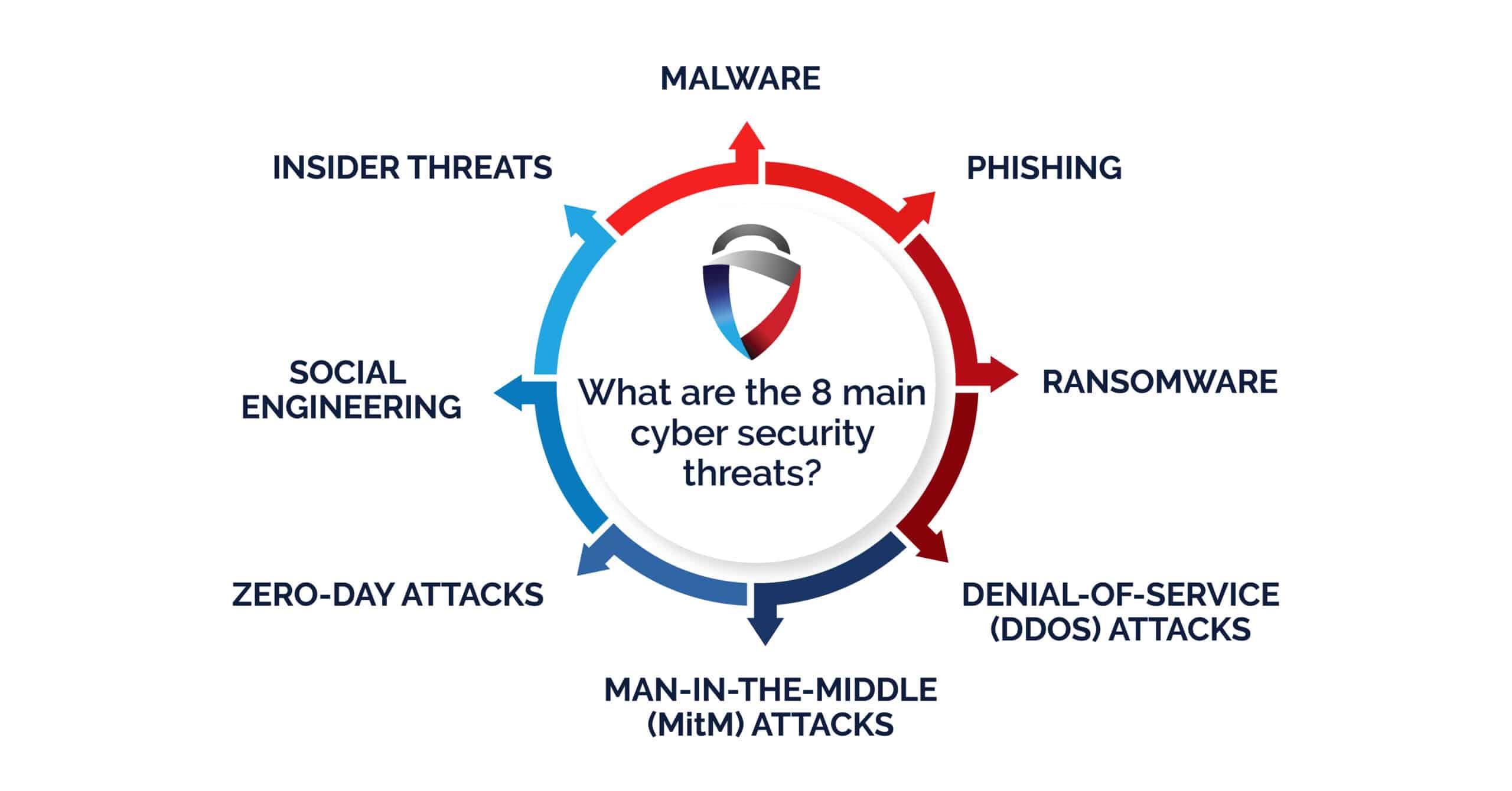
Understanding Common Cyber Threats to WordPress Sites
WordPress sites, while powerful and popular, can often be targets for a myriad of cyber threats. Understanding these threats is the first step in safeguarding your online presence. Common risks include brute force attacks, where hackers systematically guess passwords, and malware injections, which can corrupt your site and compromise user data. It’s important to recognize additional vulnerabilities such as DDoS attacks, which overwhelm servers with traffic, and SQL injection, where attackers manipulate database queries to gain unauthorized access. Each of these threats poses a significant risk, making awareness essential for site owners.
Moreover, many WordPress sites are susceptible to plugin vulnerabilities due to outdated or poorly coded extensions. Regularly reviewing and updating your plugins can significantly mitigate this risk. To help you understand these threats better, here’s a simple overview:
| Threat Type | Description | Prevention Tips |
|---|---|---|
| Brute Force Attacks | Automated attempts to guess passwords. | Use strong passwords and enable two-factor authentication. |
| Malware Injections | Code that infects and damages your site. | Regularly scan for and remove any malware. |
| DDoS Attacks | Traffic overwhelming your server. | Implement caching and content delivery networks (CDNs). |
| SQL Injection | Manipulation of databases to gain access. | Prepare and parameterize queries to protect against injection. |
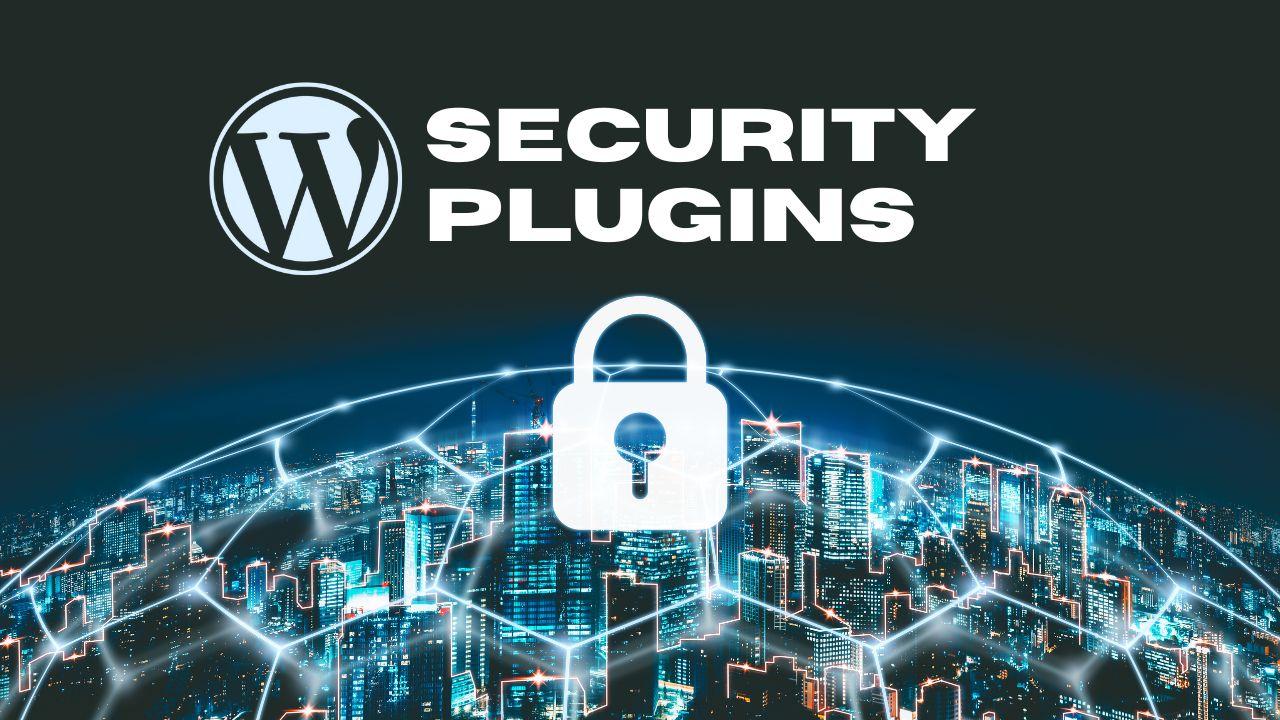
Implementing Robust Security Plugins for Enhanced Protection
To shield your WordPress site from the ever-evolving landscape of cyber threats, leveraging security plugins is paramount. These plugins act as a formidable barrier, offering an array of tools and features designed to detect, prevent, and respond to security breaches. Among the most essential functionalities to look for in a security plugin are:
- Malware Scanning: Regular scans can detect high-risk vulnerabilities.
- Firewall Protection: A robust firewall blocks malicious traffic before it reaches your site.
- Login Security: Implement features like two-factor authentication and login attempt limits to thwart unauthorized access.
- Automatic Updates: Keeping your plugins and themes up-to-date minimizes exposure to known exploits.
- Security Auditing: Comprehensive reports can help you understand vulnerabilities and address them proactively.
When selecting the right security plugin, consider the ease of integration and the plugin’s ability to adapt as your site grows. Here’s a quick comparison table of popular security plugins:
| Plugin Name | Key Features | Pricing |
|---|---|---|
| Wordfence | Firewall, Malware Scan, Live Traffic Monitoring | Free / Premium options |
| Sucuri | Website Firewall, Malware Removal, Security Audits | Starting at $199/year |
| iThemes Security | Two-Factor Authentication, Log Monitoring, User Role Editor | Free / Premium options |

Essential Practices for Keeping Your WordPress Core and Plugins Updated
Regularly updating your WordPress core and plugins is a vital practice in safeguarding your website from cyber threats. This ensures that you benefit from the latest security features, bug fixes, and enhancements. Here are some essential steps to follow:
- Set Up Automatic Updates: Enable automatic updates for your WordPress core to streamline security enhancements. This way, you won’t miss critical updates required to fend off vulnerabilities.
- Establish a Routine: Schedule regular check-ins for manual updates of plugins and themes, ideally weekly or fortnightly, to ensure your site remains up-to-date.
- Utilize Staging Environments: Test updates in a staging environment first to avoid potential issues on your live site.
It’s equally essential to keep track of the plugins you utilize, as outdated or unsupported plugins can serve as gateways for breaches. Consider the following tactics:
| Plugin Status | Action Required |
|---|---|
| Updated | Monitor for further updates |
| Outdated | Update immediately or replace |
| Unsupported | Remove and find alternatives |
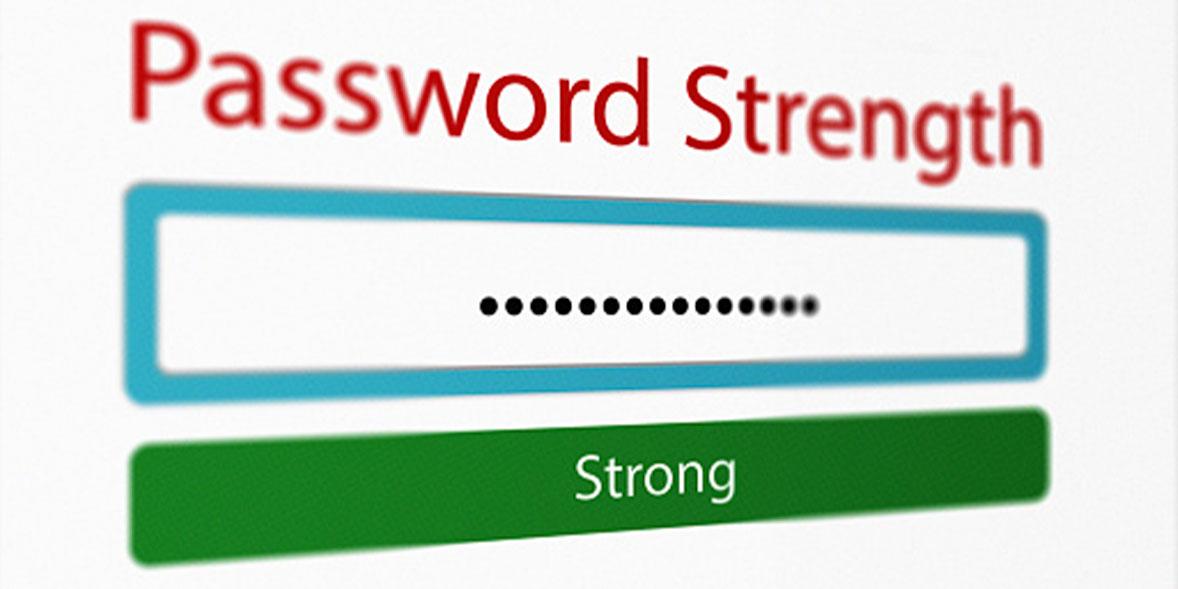
Crafting Strong Passwords and User Role Management Strategies
Creating robust passwords is akin to locking the door to your house; the stronger the lock, the more protected you are. To ensure your WordPress site is impervious to unauthorized access, consider implementing the following strategies:
- Length and Complexity: Aim for at least 12 characters, incorporating a mix of uppercase and lowercase letters, numbers, and special characters.
- Unique Passwords: Never reuse passwords across multiple sites. Each account should have its own unique key.
- Two-Factor Authentication (2FA): Utilize 2FA to add an extra layer of security, requiring a second verification step.
Beyond password strength, effective user role management plays a vital role in safeguarding your WordPress installation. Clearly defining user roles and permissions ensures that each individual has appropriate access levels based on their responsibilities:
| User Role | Description | Permissions |
|---|---|---|
| Administrator | Full access to all site features. | Manage users, themes, and plugins. |
| Editor | Can publish and manage posts. | Edit posts, moderate comments. |
| Author | Can write and manage their own posts. | Upload files, publish own posts. |
| Subscriber | Can manage their own profile. | Read content, leave comments. |
Regularly review these roles and their permissions, removing access for users who no longer need it. By combining strong passwords and meticulous user role management, you significantly enhance your WordPress site’s defenses against cyber threats.
Insights and Conclusions
As you navigate the vast digital landscape, it’s crucial to equip your WordPress site with robust defenses against the ever-evolving world of cyber threats. By implementing the strategies outlined in this article, you’re not just protecting your website; you’re safeguarding your ideas, your brand, and the trust of your visitors. Just as a fortress stands resolute against invaders, a fortified WordPress site can successfully weather the storms of online attacks.
Remember, cybersecurity is not a one-time effort but an ongoing commitment. Regular updates, vigilant monitoring, and a proactive approach will keep your defenses strong and your content secure. In this age of digital uncertainty, let your website be a beacon of safety and reliability. Now, as you take these steps toward greater security, you can venture forth with confidence—because when it comes to your online presence, it’s better to be safe than sorry.
