Smart Plugin Selection: Keep Your Site Fast and Light
In a digital landscape where attention spans are fleeting and user experience reigns supreme, the performance of your website can make or break your online presence. As creators, we often find ourselves in a paradox: the desire to enhance functionality with plugins clashes with the need for speed and efficiency. Enter the art of smart plugin selection—a critical yet often overlooked aspect of web design that promises to streamline your site while preserving its capabilities. In this article, we’ll explore the principles of choosing the right plugins, guiding you through the labyrinth of options available today. With thoughtful choices, you can ensure your site remains fast, light, and user-friendly, transforming the way visitors interact with your digital space. Join us as we delve into strategies that balance aesthetics and performance, helping you create a seamless online experience without the weight of unnecessary add-ons.
Table of Contents
- Identifying Essential Plugins for Optimal Performance
- The Impact of Plugin Choices on Site Speed
- Best Practices for Regular Plugin Maintenance
- Tools and Techniques for Evaluating Plugin Efficiency
- Key Takeaways

Identifying Essential Plugins for Optimal Performance
When embarking on the journey of plugin selection, it’s crucial to focus on functionality while keeping your website’s speed in mind. Begin by evaluating your specific needs and goals. For instance, if you’re running an e-commerce site, look for plugins that can enhance user experience and streamline transactions. On the other hand, a blog may benefit more from SEO optimization and social sharing plugins. To ensure you select the best tools, consider the following criteria:
- Performance Impact: Choose plugins that won’t slow down your site. Look for options that are lightweight and efficient.
- Compatibility: Verify that selected plugins are compatible with your theme and other installed plugins to avoid conflicts.
- Support & Updates: Prioritize plugins that receive regular updates and have a responsive support team.
- User Reviews: Assess feedback from a reliable community to gauge the plugin’s effectiveness and reliability.
Once you’ve narrowed down the options, maintain a balanced approach to plugin integration. Overextending your plugin count can lead to performance challenges, undermining the very purpose of enhancing your site. Instead, focus on essential functionalities showcased in the table below that combine utility and efficiency:
| Plugin Type | Recommended Plugins | Core Features |
|---|---|---|
| SEO | Yoast SEO | Real-time content analysis, XML sitemaps |
| Security | Wordfence | Firewall, malware scanning |
| Caching | WP Super Cache | Page caching, CDN support |
| Backup | UpdraftPlus | Cloud backups, restoration wizard |
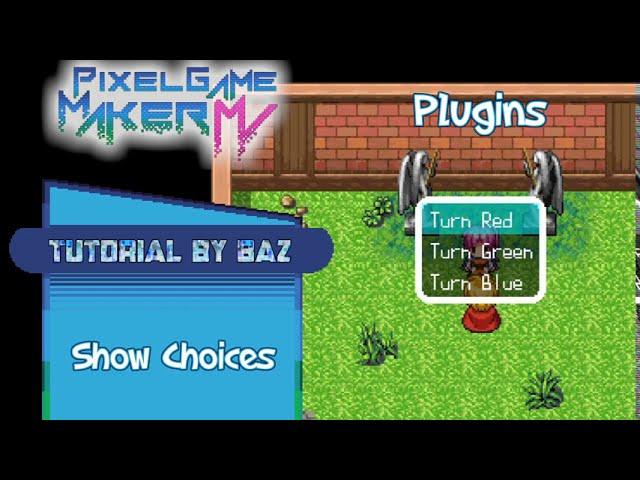
The Impact of Plugin Choices on Site Speed
Choosing the right plugins is crucial for maintaining your site’s performance. Each additional plugin can introduce extra code, which can lead to a slower loading time. To ensure optimal speed, it’s essential to consider the following factors when selecting plugins:
- Functionality Overload: Avoid plugins that offer redundant features already present in your WordPress theme.
- Performance Testing: Opt for plugins that have been benchmarked for speed and efficiency.
- Code Quality: Select plugins from reputable sources that prioritize clean coding practices.
Moreover, not all plugins are created equal. It’s wise to perform a thorough evaluation of each plugin’s impact on your site. This can be accomplished through testing tools to monitor loading speeds before and after installation. Here’s a simple overview of how some popular types of plugins affect performance:
| Plugin Type | Potential Impact |
|---|---|
| SEO Plugins | Minimal – Often lightweight if used correctly |
| Caching Plugins | Positive – Can significantly improve loading times |
| Social Sharing Plugins | Variable – Can slow down if overly complex |
| Image Optimization Plugins | Positive – Streamlines images without compromising quality |

Best Practices for Regular Plugin Maintenance
Regular maintenance of your plugins is crucial for optimizing performance and ensuring a smooth user experience. Set a schedule to review the plugins you have installed; this could be monthly or quarterly depending on your site’s activity. During this review, assess each plugin’s necessity—ask yourself if you are actively using it or if it has become redundant. Unused plugins not only clutter your dashboard but can also make your site vulnerable to security threats. Additionally, keep an eye out for updates; newer versions often include improvements and security patches that can contribute to a quicker and safer experience for your visitors.
While updating, back up your site regularly to prevent data loss in case an update causes compatibility issues. Consider using staging environments to test updates before pushing them live. Moreover, monitoring the performance of your plugins can help ensure they are not slowing down your site. Use tools like Google PageSpeed Insights or GTmetrix to identify any plugins that may be affecting load times. Below is a simple checklist for your plugin maintenance routine:
| Maintenance Task | Frequency |
|---|---|
| Review active plugins | Monthly |
| Update plugins | As needed, or weekly |
| Backup site | Before updates |
| Test plugins in staging | Before major updates |

Tools and Techniques for Evaluating Plugin Efficiency
To effectively assess the efficiency of your plugins, you can leverage a variety of tools and techniques that provide insights into performance metrics. Utilizing debugging and profiling plugins can help identify bottlenecks caused by specific plugins. Additionally, tools such as Google PageSpeed Insights and GTmetrix offer comprehensive reports on loading speeds and recommendations for improvement. Performing A/B testing with different plugin configurations also enables you to compare their impact on your site’s performance:
- Run tests at different times to account for varying traffic.
- Analyze server response times with Query Monitor.
- Monitor resource loading using WebPageTest.
Moreover, maintaining a balance between functionality and efficiency is essential, especially if your site relies heavily on plugins for features. Regularly auditing your plugins can highlight those that fall short in terms of processing speed or have excessive resource demands. Creating a simple comparison table can illustrate this effectively:
| Plugin Name | Load Time (s) | Memory Usage (MB) |
|---|---|---|
| Plugin A | 0.45 | 5.8 |
| Plugin B | 0.30 | 3.2 |
| Plugin C | 0.60 | 4.5 |
By evaluating the data collected from these tools and using performance metrics to guide your plugin selection, you can ensure your site remains fast and user-friendly.
Key Takeaways
In the ever-evolving digital landscape, the key to maintaining a successful website lies not only in what you add but also in what you choose to leave out. Smart plugin selection serves as your compass, guiding you through the labyrinth of options while ensuring your site remains speedier and more agile than ever. By prioritizing lightweight, efficient tools that align with your specific needs, you empower your website to deliver an optimal user experience, keeping visitors engaged and returning for more.
As you embark on this journey to streamline your online presence, remember that the right plugins can enhance functionality without sacrificing performance. Embrace the art of discernment — each addition should be purposeful, enhancing your site’s utility and aesthetics without bogging it down. Take the time to evaluate, experiment, and fine-tune your selections.
your website is an extension of your vision, and with careful plugin choices, you can ensure it not only stands out but also runs flawlessly. Here’s to a faster, lighter site that reflects the best of what you have to offer. Happy optimizing!
